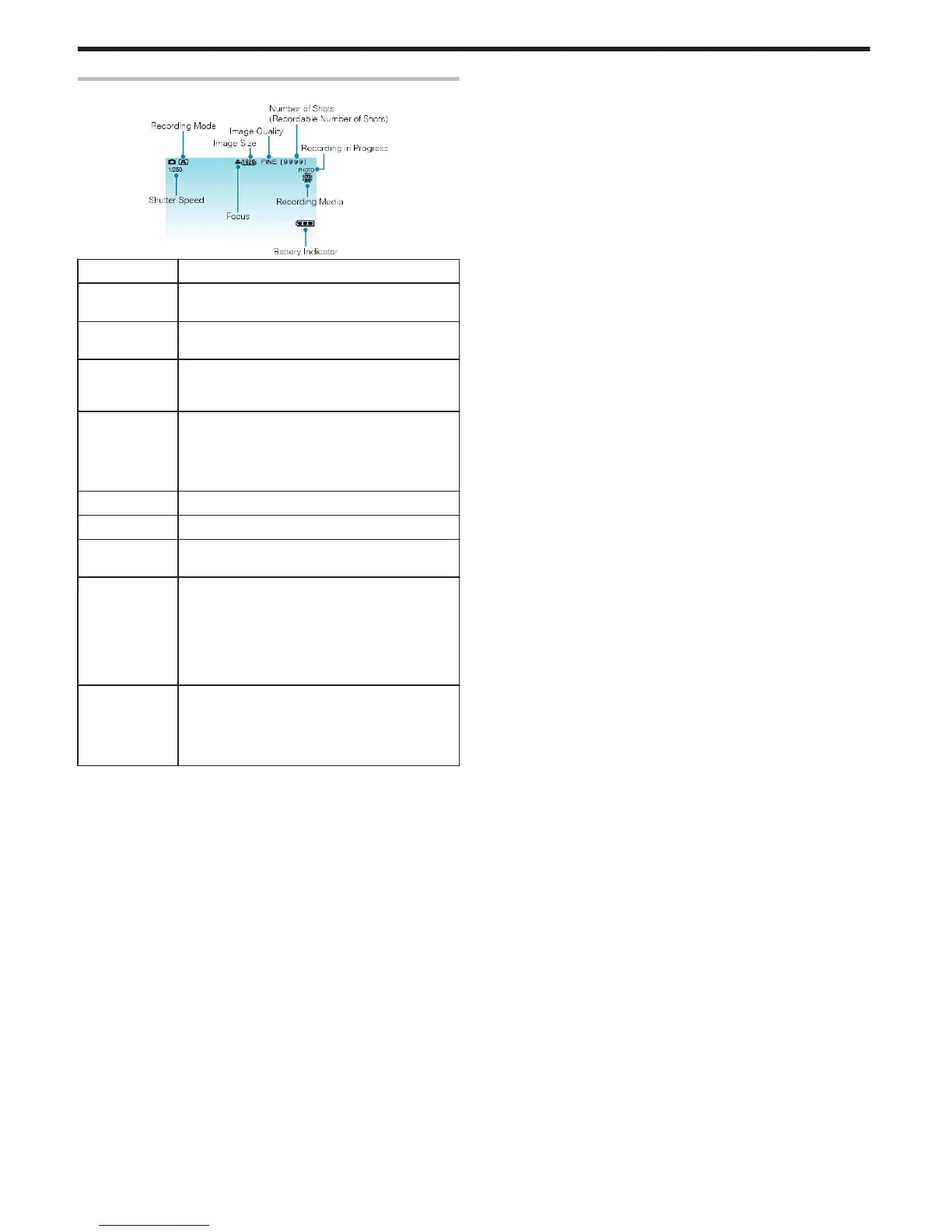Indications During Still Image Recording
.
Display Icon Description
Recording
Mode
Press the G/H button to switch the recording mode
between G (Auto) and H (Manual).
Image Size
Displays the icon of the image size.
"IMAGE SIZE" (A P.105)
Image Quality
Displays the icon of the “IMAGE QUALITY” setting
selected in the recording menu.
"IMAGE QUALITY" (A P.106)
Number of
Shots
(Recordable
Number of
Shots)
Displays the remaining number of shots for still im-
age recording.
Shutter Speed
Displays the shutter speed.
Focus
Lights up in green when focused.
Recording in
Progress
Appears when a still image is being captured.
Recording Me-
dia
Displays the icon of the media where still images
are recorded to.
The recording media can be changed.
"REC MEDIA FOR IMAGE (GZ-HM350/GZ-
HM330)" (A P.128)
"IMAGE SLOT SELECTION (GZ-HM300)" (A
P.128)
Battery Indica-
tor
Displays the approximate remaining battery power.
Details of the battery power can be displayed by
pressing the INFO button M.
"Remaining Recording Time/Battery Power" (A
P.37)
Recording
24
