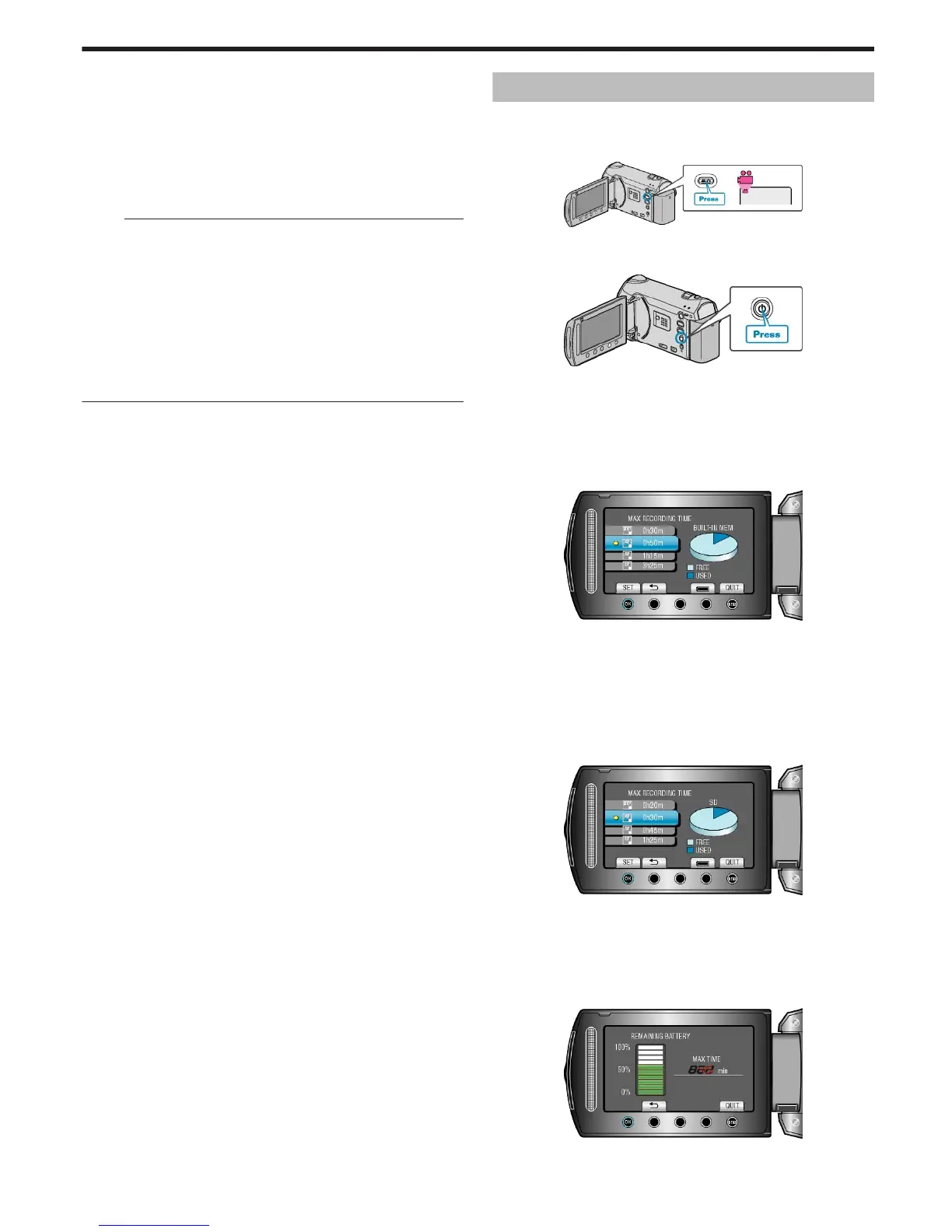The rest are all set to “AUTO”.
●
Digital zoom, image stabilizer, self-timer, and continuous shooting are
not available after AUTO REC is set.
●
AUTO REC cannot be used together with TIME-LAPSE RECORDING.
When both are set, priority is given to TIME-LAPSE RECORDING.
●
IMAGE SIZE cannot be changed after AUTO REC is selected.
Set it before selecting AUTO REC.
●
The auto power off and power-saving modes are not available after
AUTO REC is set.
Memo:
●
Recording stops when there are no changes for 5 seconds during vid-
eo recording.
●
Recording may not start when the movements of the subject within the
red frame are too fast or the changes in brightness are too small.
●
Recording may not start when the change in brightness is too small.
●
Recording may start due to changes in brightness even if there is no
movement of the subject within the red frame.
●
The performance of AUTO REC is affected by its sensitivity to the sur-
rounding brightness. The function may not work with certain environ-
ments.
●
While zooming, recording cannot be started.
Remaining Recording Time/Battery Power
You can check the remaining video recording time on the internal memo-
ry and SD card as well as the remaining battery power.
1
Select video mode.
.
●
The video mode icon appears.
2
Press M.
.
●
Press once to display the remaining recording time of the selected me-
dia for video recording. Go to step 3.
●
Press twice to display the remaining recording time of the other media.
Go to step 4.
●
Press thrice to display the remaining battery power. Go to step 5.
3
Display the remaining recording time of the selected media for video
recording.
.
●
To set this media as the recording media, touch C.
●
To change the video quality, select video quality with the slider and
touch C.
●
To display the remaining battery power, touch the ";" button.
●
To display the remaining recording time of the other media, press the
INFO button M once.
●
To exit the display, touch the D button.
4
Display the remaining recording time of the other media.
.
●
To set/change this media as the recording media, touch C.
●
To change the video quality, select video quality with the slider and
touch C.
●
To display the remaining battery power, touch the ";" button.
●
To exit the display, touch the D button.
5
Display the remaining battery power.
.
●
To exit the display, press the INFO button M or touch the D button.
Recording
37
