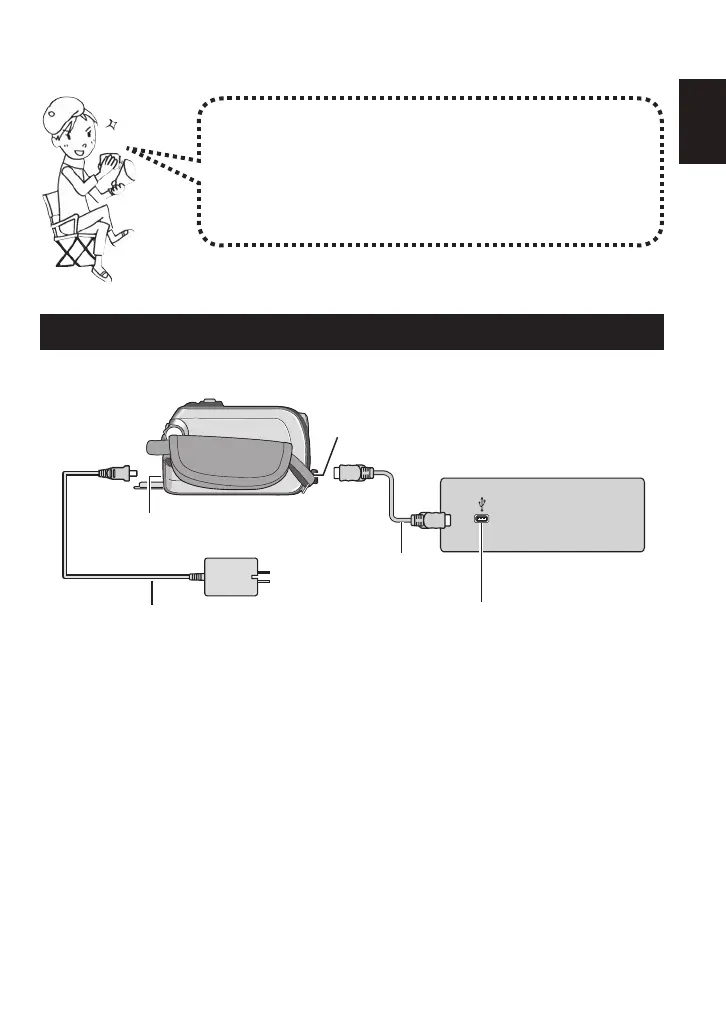21
ENGLISH
File Backup on a NAS Compatibles
Connecting the Camera to the External Device
Preparation: Set the camera’s power/mode switch to OFF.
No devices can be connected to a camera at the time of
camera’s release.
You can back up the fi les in the camera’s HDD onto an NAS
compatible external device, such as an external HDD.
You cannot back up fi les that are stored on an SD card.
(NAS: Network Attached Storage)
Other Devices
DC Connector
AC Adapter
AC Outlet
USB Cable
USB Connector
USB Connector
