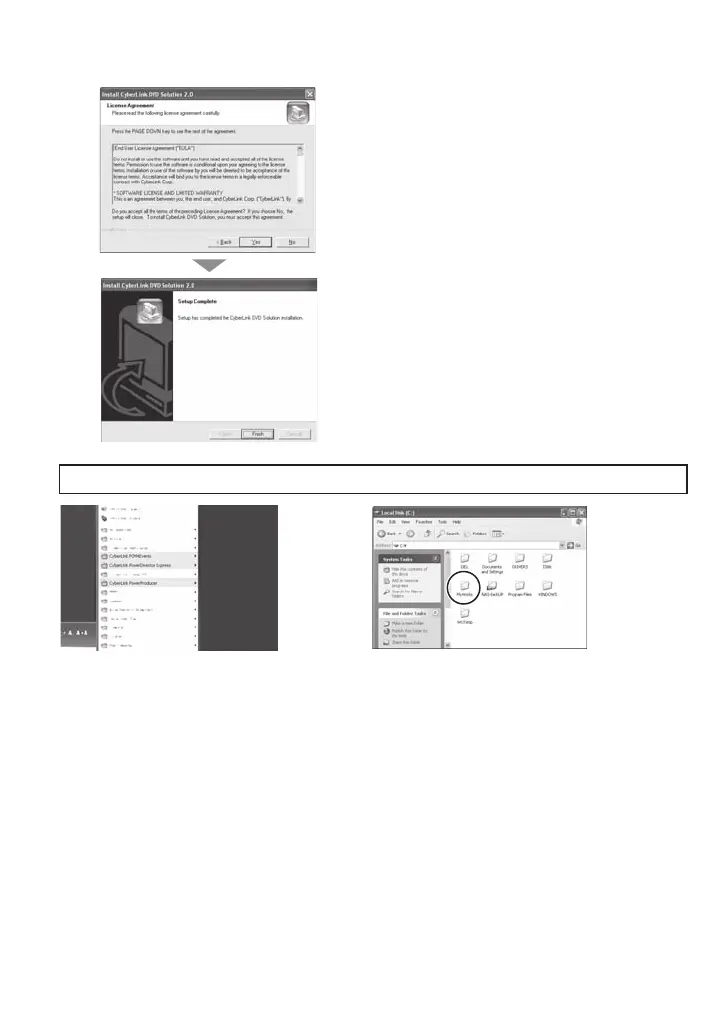8
E
Click [Yes].
The software installation starts.
F
Click [Finish].
When installation is completed
The installed software is displayed in [All
Programs].
The backup destination folder [MyWorks]
for fi les is created on the hard disk drive
that has the most free space.
File Backup on the PC (Windows
®
) (continued)
