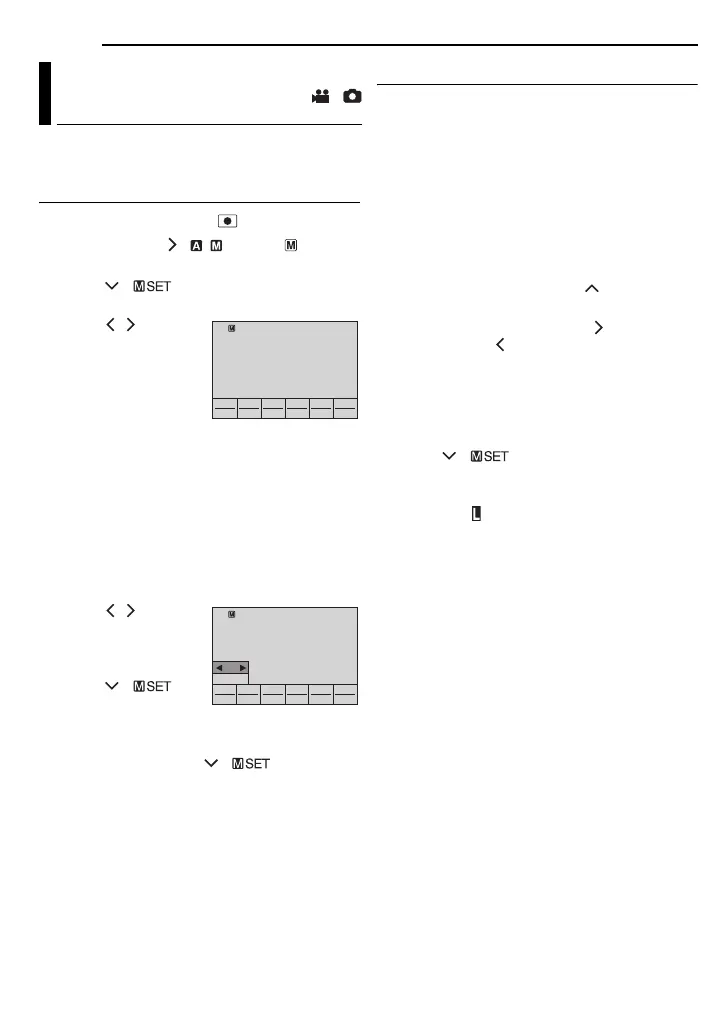32 EN
RECORDING FEATURES
You can use manual recording functions easily
by selecting items in the MSET menus.
How to Select a Menu Item
1 Set the power switch to .
2 Press and hold ( / ) so that is
displayed.
3 Press ( ). The menu screen
appears.
4 Press / to select
a desired item from the
MSET menu, then press
49.
There are 6 items in the
MSET menu.
AE: Manual Exposure (墌 pg. 32)
AF: Manual Focus (墌 pg. 33)
WB: White Balance (墌 pg. 34)
S.SP: Shutter Speed (墌 pg. 35)
P.A E: Program AE (墌 pg. 36)
EF: Effect (墌 pg. 36)
Step 5 and 6 below are example of the
manual exposure setting.
5 Press / to select
a setting, then press
49. The setting is
completed.
6 Press ( ) to
close the MSET menu.
NOTE:
While recording is in progress, [S.SP], [P.AE] and
[EF] cannot be set even if ( ) is pressed.
Manual Exposure
Manual exposure is recommended in the
following situations:
● When shooting using reverse lighting or when
the background is too bright.
● When shooting on a reflective natural
background such as at the beach or when
skiing.
● When the background is overly dark or the
subject is bright.
1 Select [AE] in the MSET menu. (墌 pg. 32)
2 If [AUTO] is selected, press . (video mode
only)
3 To brighten the image, press . To darken
the image, press .
● Adjustment range
For video recording: –6 to +6 or AUTO (automatic
exposure)
For still image recording: –2.0 to +2.0 (EV)
4 Press 49. The setting is completed.
5 Press ( ) to close the MSET menu.
To lock the exposure
After step 5, press and hold 49 for over 2
seconds. The indicator appears.
NOTES:
● You cannot use the manual exposure at the same
time when [P.AE] is set to [SPOTLIGHT] or
[SNOW] (墌 pg. 36), or with backlight
compensation (墌 pg. 31).
● If the adjustment does not cause any visible
change in brightness, set [GAIN UP] to [ON].
(墌 pg. 50)
Manual Settings in MSET
Menu
/
AE
AUTO
AF
AUTO
WB
AUTO
S.SP
AUTO
P.AE
OFF
EF
OFF
AUTO
± 0
AE
AUTO
AF
AUTO
WB
AUTO
S.SP
AUTO
P.AE
OFF
EF
OFF
