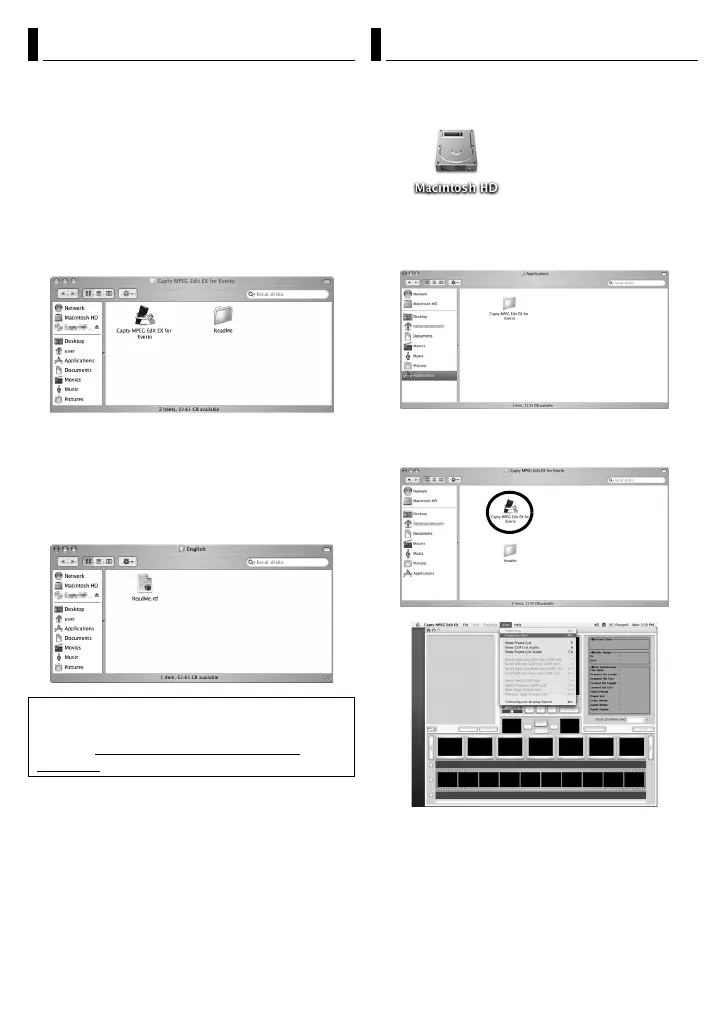–31–
This manual only refers to software installation
and PC connection. For more details of the
software, refer to its Help/Readme.
8 Capty MPEG Edit EX
1 Open the [Capty MPEG Edit EX for Everio]
folder in the [Applications] folder.
2 Double-click the [Capty MPEG Edit EX for
Everio] icon.
* You can drag and drop the selected video files into
the icon.
Help
Select [Capty MPEG Edit EX Help] in the help
menu. The usage is described.
ReadMe
The file is in the [ReadMe] folder. Support
information and the limit are mentioned.
Step1 Start Capty MPEG Edit EX.
1 Double click the [Macintosh HD] icon.
2 Open the [Applications] folder.
3 Open the [Capty MPEG Edit EX for Everio]
folder.
4 Double click the [Capty MPEG Edit EX for
Everio] icon to start Capty MPEG Edit EX.
Help/Readme (Macintosh)
INFORMATION
For the exclusive URL for Everio, refer to PIXELA
web site: http://www.pixela.co.jp/oem/jvc/e/
index.html
File Combination (Macintosh)
CONTINUED ON NEXT PAGE
