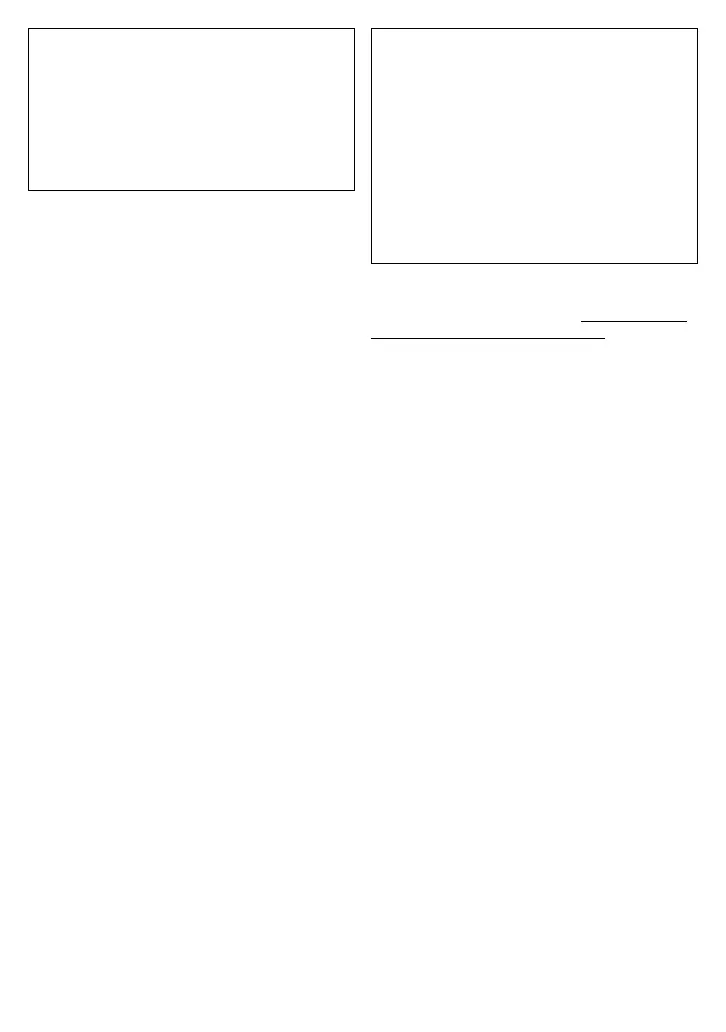–5–
You can find the latest information (in
English) on the provided software program at
our world wide web server at http://www.jvc-
victor.co.jp/english/global-e.html
CAUTION:
● Operate this equipment according to the
operating procedures described in this manual.
● Use only the provided CD-ROM. Never use any
other CD-ROM to run this software.
● Do not attempt to modify this software.
● Changes or modifications not approved by JVC
could void user’s authority to operate the
equipment.
How to handle a CD-ROM
● Take care not to soil or scratch the mirror surface
(opposite to the printed surface). Do not write
anything or put a sticker on either the front or
back surface. If the CD-ROM gets dirty, gently
wipe it with a soft cloth outward from the center
hole.
● Do not use conventional disc cleaners or
cleaning spray.
● Do not bend the CD-ROM or touch its mirror
surface.
● Do not store your CD-ROM in a dusty, hot or
humid environment. Keep it away from direct
sunlight.
