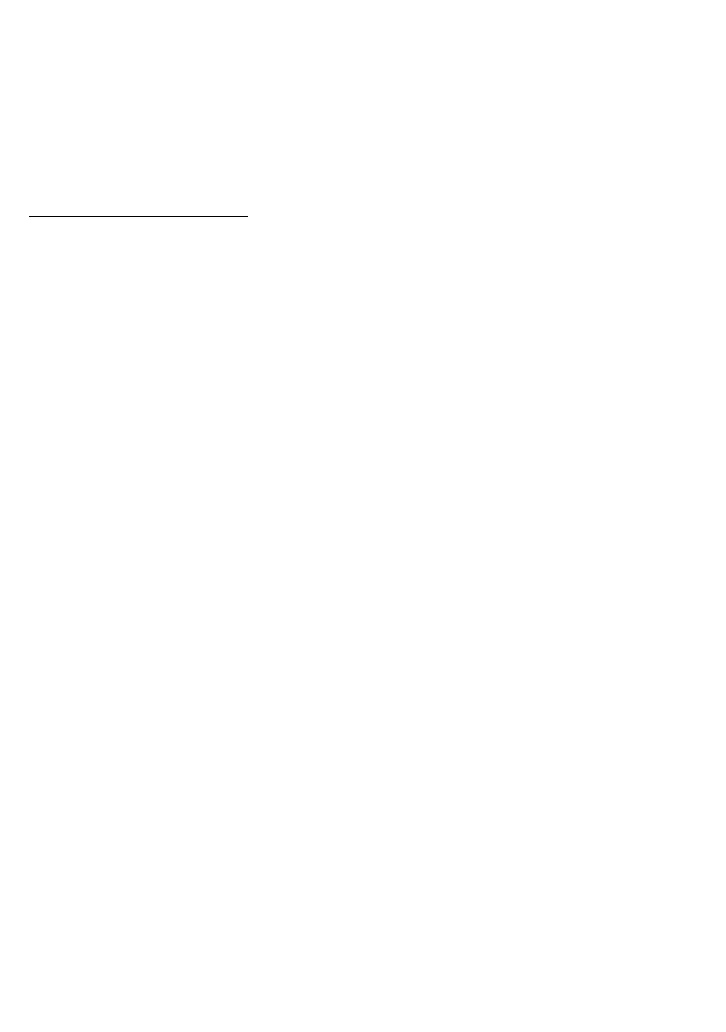–35–
Step9 Creating DVDs
PIXELA’s “CaptyDVD/VCD Ver. 2” is
recommended for creating DVDs.
From CaptyDVD/VCD Ver. 2,
● There is no image quality degradation due to
editing.
● Wide-screen video is supported.
● Video files in the Everio hard disk can be used
without conversion.
For more information, refer to PIXELA web site:
http://www.pixela.co.jp/oem/jvc/e/
NOTES:
● MPEG files edited with the [Create a File (Everio
Series)] command through the Windows version of
CyberLink’s PowerDirector Express NE (in Normal
and Economy modes) cannot be imported.
● When multiple files selected simultaneously in File
Combination mode are imported, they may not
always be arranged in the recorded order or file
name order. To arrange them in order, import them
one file at a time.
