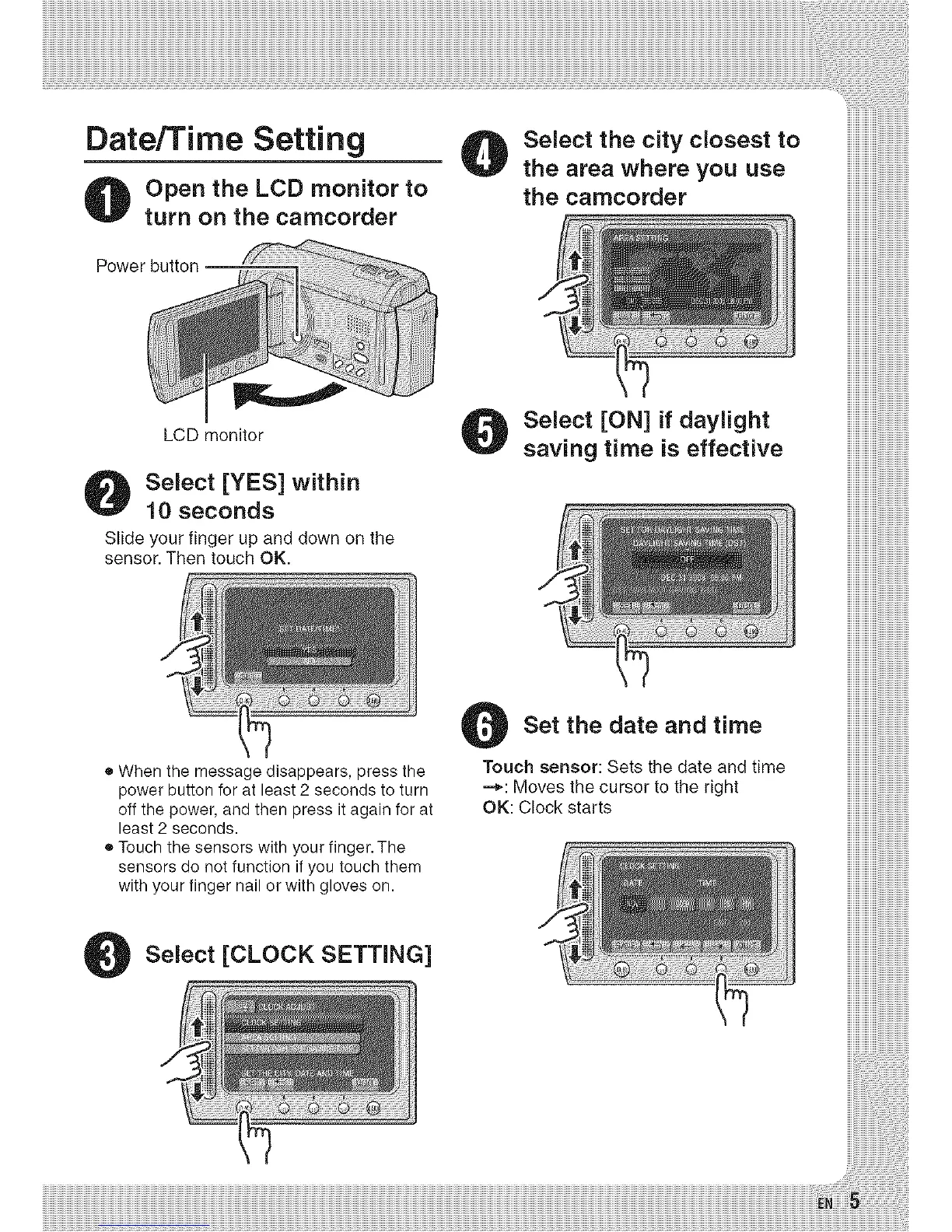Date/Time Setting
Open the LCD monitor to
turn or=the camcorder
Power button
Select the city closest to
the area where you use
the camcorder
LCD monitor
Select [YES] within
10 seconds
Slide your finger up and down on the
sensor. Then touch OK.
Select [ON] if daylight
saving time is effective
• When the message disappears, press the
power button for at least 2 seconds to turn
off the power, and then press it again for at
least 2 seconds.
• Touch the sensors with your finger. The
sensors do not function if you touch them
with your finger nail or with gloves on.
Set the date and time
Touch sensor: Sets the date and time
--_: Moves the cursor to the right
OK: Clock starts
Select [CLOCK SETTING]
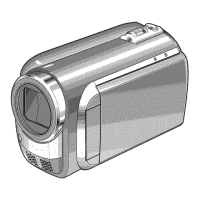