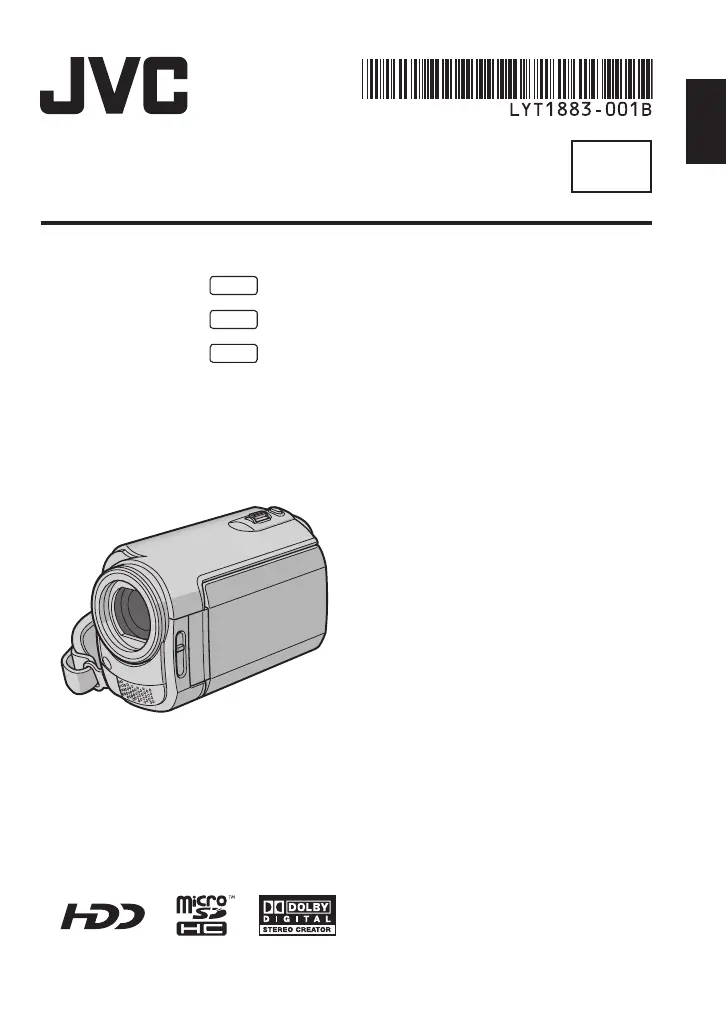D
Danielle WilsonSep 18, 2025
How to fix digital zoom on JVC GZ-MG364?
- BBarbara BowenSep 18, 2025
If the digital zoom isn't working on your JVC Camcorder, change the settings in [ZOOM]. Note that digital zoom is not available in still image recording mode.