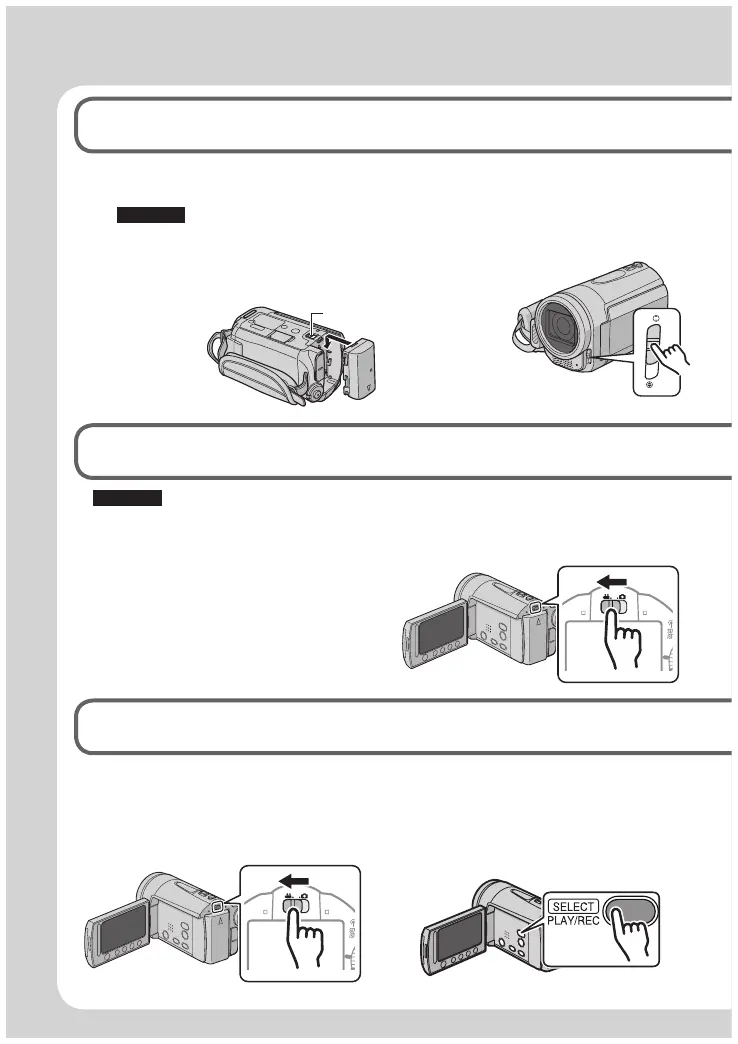Easy Start Guide
Video recording
2
Q Select ! (video) mode
Playing back
3
Q Select ! (video) mode R Select playback (PLAY)
mode to display thumbnails
on the screen
Preparation
1
Q Attach the battery pack R Open the lens
cover
CAUTION
•
Before recording an important scene,
it is recommended to conduct a trial
recording.
•
Try recording with easy [AUTO] mode
first.
CAUTION
•
Charge the battery pack before use. (p. 14)
•
Be sure to use JVC battery packs. If you use any other
battery packs besides JVC battery packs, safety and
performance can not be guaranteed.
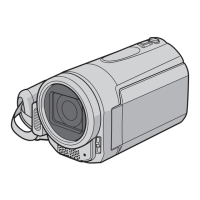