21
ENGLISH
6
Select [EXECUTE AND QUIT] (when
performing [DELETE]) or [YES]
(when performing [PROTECT]).
DELETE?
EXECUTE AND QUIT
QUIT
RETURN
Deleting/Protecting All Files
After performing steps 1-2 (p. 20)
3
Select [DELETE ALL] or [PROTECT
ALL].
4
When [DELETE ALL?] or [PROTECT
ALL?] appears, select [YES].
DELETE ALL?
(EXCEPT PROTECTED FILE)
YES
NO
L
To quit the screen
Select [QUIT].
L
To release protection
Select the protected file in step 4
(“Deleting/Protecting Files” : p. 20).
L
To release protection of all files
1) In step 3, select [CANCEL ALL].
2) Select [YES].
GZ-MG530&730EK(1B)_EN.indb 21 5/2�/200� 3:59:31 PM
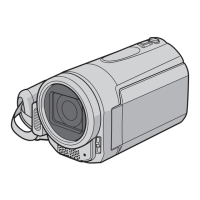
