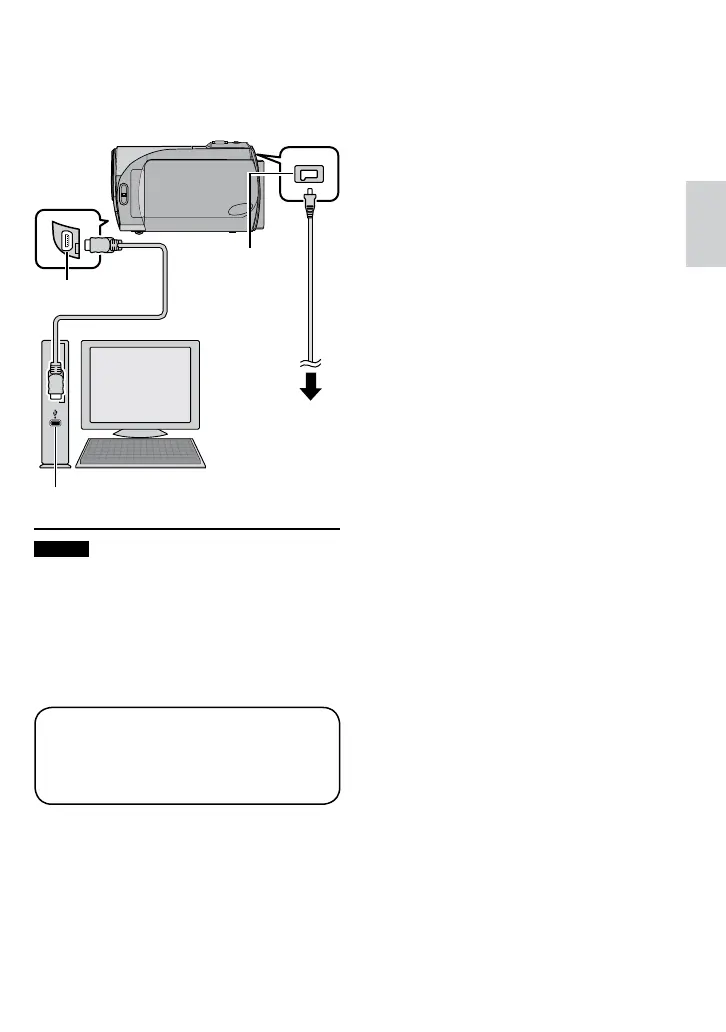NOTAS
•
Nunca desconecte el cable USB mientras la
luz de acceso/carga de la videocámara esté
encendida o parpadee.
•
No apague la videocámara cuando el cable
USB esté conectado para evitar fallas de
funcionamiento en la PC.
•
Para la alimentación, se recomienda usar el
adaptador de CA en lugar de la batería.
DESCONECTADO O DISPOSITIVO
USB NO COMPATIBLE
Aparece cuando se conecta, en la
videocámara, un dispositivo USB
incompatible .
Adaptador
de CA
Conector de CC
Conector USB
A la toma
de CA
Cable USB
Puerto USB
Conexión de la videocámara a la PC
Preparación:
Cierre la pantalla de LCD para apagar la
videocámara.
