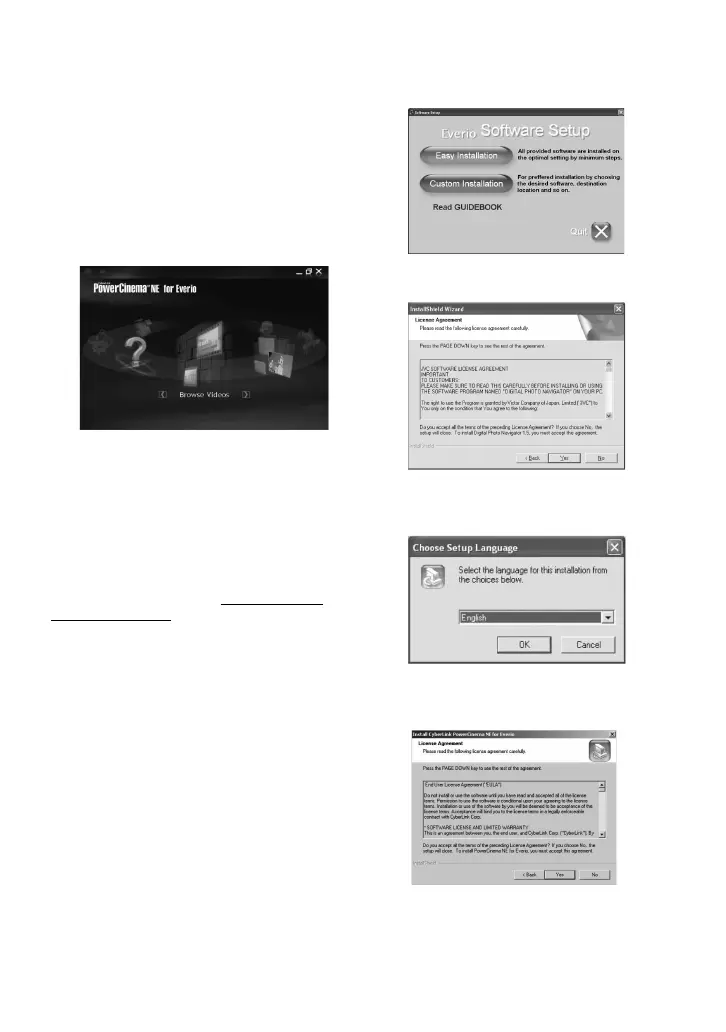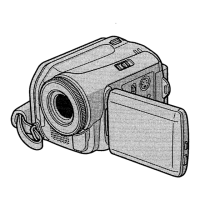PC OPERATION
Installing Software to the PC
Please read the “JVC SOFTWARE LICENSE
AGREEMENT” in the CD-ROM instruction
before you install software.
The following software is included in the CD-
ROM that came with your camcorder.
•
PowerCinema NE for Everio
The main file managing software. You
can perform various operations such as
file backup, playback, upload and DVD
authoring.
Scroll right or left to focus on a function,
and select the function by clicking on the
picture.
•
Digital Photo Navigator 1.5
Allows you to change the format of still
image files backed up on your PC.
You can find the latest information on the
provided software program at CyberLink’s
world wide web server at http://www2.cli.
co.jp/products/ne/
Preparation:
Quit any other software you are using.
1
Load the provided CD-ROM into the
PC.
After a moment, the [SETUP] screen
appears. If the [SETUP] screen does not
appear, double-click the CD-ROM icon in
[My Computer].
2
Click [Easy Installation].
3
Click [Yes].
4
Select the desired language and
click [OK].
5
Click [Yes].
The software installation starts.
6
Click [Finish].
