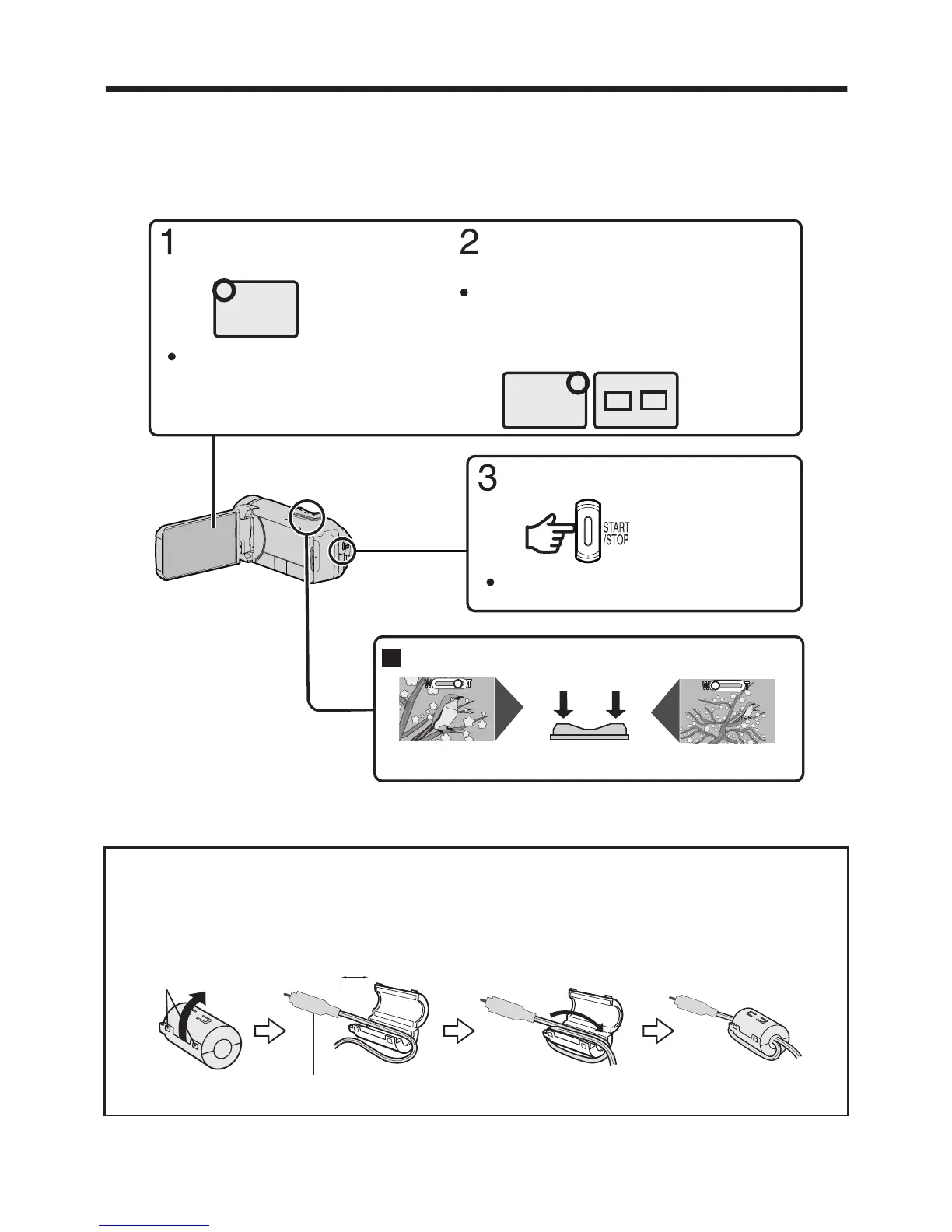Video Recording
You can record without worrying about the setting details by using the P (Intelligent
Auto) mode. Settings such as exposure and focus will be adjusted automatically to
suit the shooting conditions.
Before recording an important scene, it is recommended to conduct a trial recording.
.
H
P
A
C
A
T
W
Check if the recording
mode is A video.
If the mode is B still image,
tap B on the touch screen,
then tap A to switch.
Start recording.
Press again to stop.
Zooming
(Wide angle)
(Telephoto)
Zoom Lever
If the mode is H Manual, tap H on
the touch screen, then tap P to
switch.
Check if the recording mode
is P.
0
You can also tap
6
on the touch screen to record. To stop recording, tap
7
. In addition, you can also tap
D
to zoom.
o
Attaching the Core Filter
Attach the core filter to the AV Cable as shown in the illustration. The core filter
reduces interference when this unit is connected to other devices.
.
3 cm
To be connected to this unit
Release the
stopper.
Wind once
