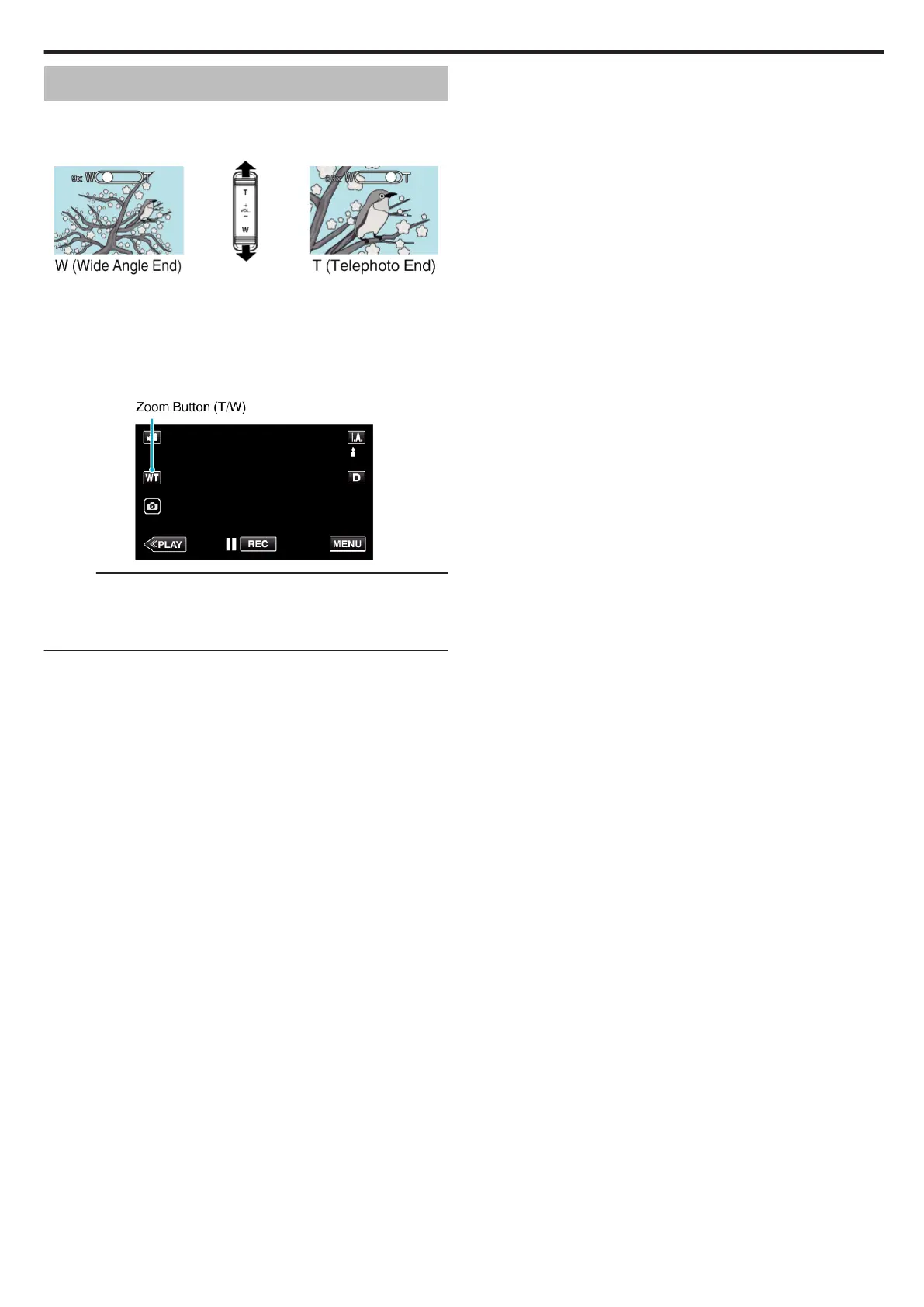Zooming
The angle of view can be adjusted using zoom.
0
Use the W end (wide angle end) to shoot a wider field of view.
0
Use the T end (telephoto end) to magnify the subject for shooting.
.
0
The following zoom options are available:
- Optical zoom (1 - 40x)
- Dynamic zoom (41 - 60x)
- Digital zoom (41 - 200x)
0
You can also use the zoom (WT) button on the touch screen to zoom.
0
Tap
the WT button, then press and hold the T (telephoto end) or W (wide
angle end) button.
.
Memo :
0
When digital zoom is used, the image becomes grainy as it is digitally
enlarged.
0
The zoom ratio range can be changed.
“ ZOOM ” (A p. 79)
Recording
27
