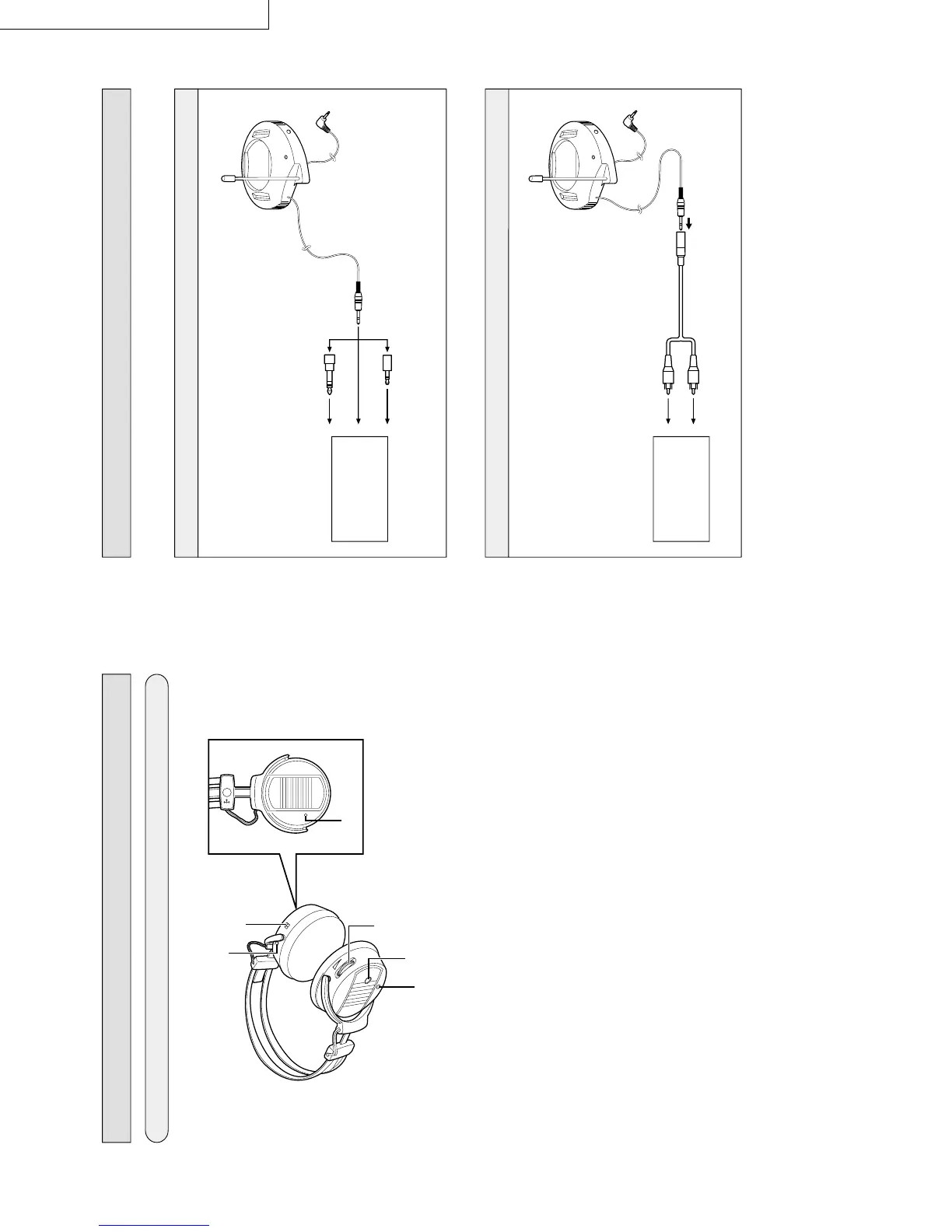6
NAMES OF PARTS AND THEIR FUNCTIONS
Receiver (Cordless Headphones)
1
ON/OFF (Power switch)
2
Charging input terminal
3
VOL. (Volume control)
Adjusts the volume level of the left
and right channels simultaneously.
4
POWER (Indicator)
The indicator lights in red when the
power is turned on.
5
AUTO TUNING SWITCH (Tuning
control)
Adjusts the reception frequency.
When the button is pressed,
frequency tuning starts automatically
and it stops when a signal is
detected.
Note :
Signals not originating from the trans-
mitter or unexpected signals can also
cause the frequency tuning to stop. If
this happens, press the button again to
resume tuning.
6
STEREO (Indicator)
The indicator lights in green when
receiving the signal from the
transmitter.
Note :
The indicator also lights in green with
signals not originating from the
transmitter.
7
䡵
How to connect to AV equipment
Connection to HEADPHONES jack
CONNECTION
Connection to LINE OUT or REC OUT terminals
TV, audio amplifier,
VCR, tape deck,
video disc player,
etc.
To LINE OUT or REC
OUT terminals
L-channel
(white plug)
R-channel
(red plug)
Provided
connection cord
When connecting to a standard stereo phone jack
(6.3 mm dia.)
— Use the provided plug adaptor
(Converts a stereo miniplug to a standard stereo
phone plug)
When
connecting to a
stereo minijack
When connecting to a monaural minijack
— Use an optional plug adaptor
(Converts a stereo miniplug to a monaural miniplug)
TV, audio amplifier,
VCR, tape deck,
video disc player,
etc.
To HEADPHONES jack
