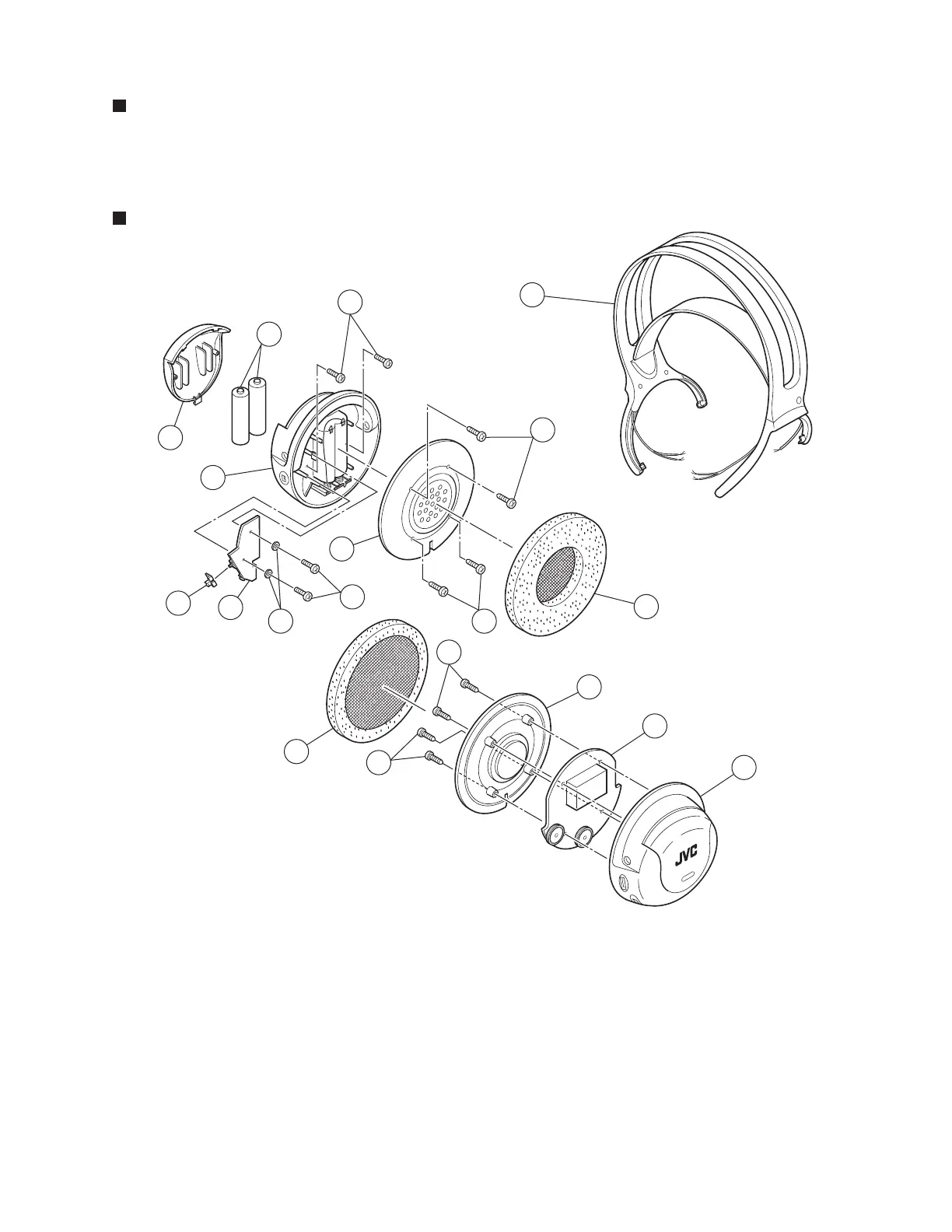HA-W500RF (EG)/(EK)
(No.70270) 3
R
L
R
3
1
7
8
6
5
2
12
10
1
4
9
4
11
4
4
14
13
15
R
1.Disassembly
Receiver(Headphones)
Transmitter
In case of some problems arise in this transmitter unit,
have to change the transmitter unit itself, due to avoid
the law of radio regulation.
1.Remove the ear pad 1 from the driver unit ass'y (L) 2 and (R) 3.
2.Remove the screw 4 and pull up the driver unit ass'y (L) 2 and (R) 3.
3.At channel L. Remove the screw 5 and insulation washer 6, and pull up the charge print circuit board 7.
4.Remove the switch knob 8.
5.Remove the screw 9 and remove the battery door 10 from the housing ass'y (L) 12.
6.Remove the battery 11 from the housing ass'y (L) 12.
7.At channel R. Remove the main print circuit board 13 from the housing (R) 14
8.Remove the wire with solder from the charge and main print circuit board 7 13, then remove the headband
ass'y 15.
