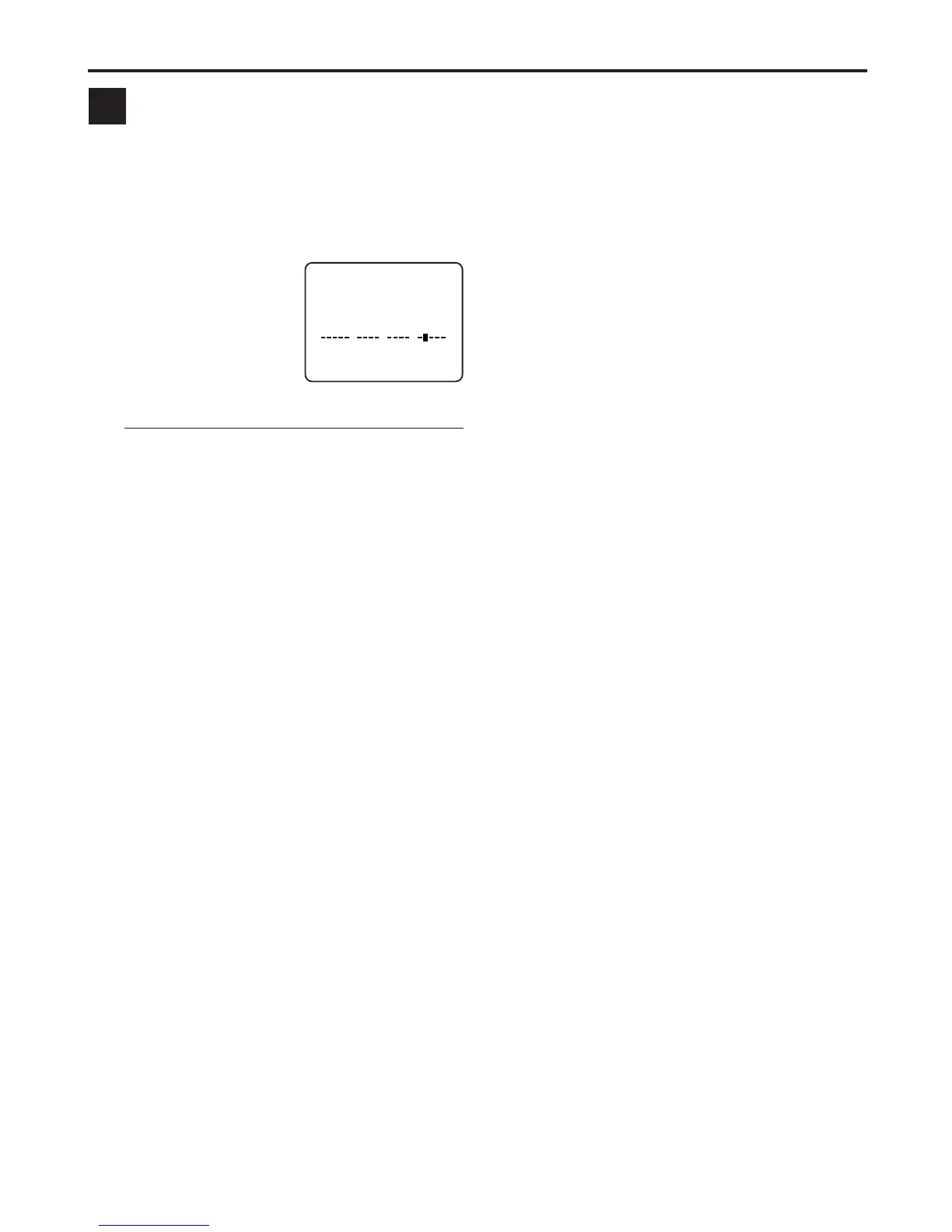EN
21
D
Showing on-screen display
When “SUPERIMPOSE” is set to “ON” (墌 pg. 28, 29),
you can see the current VCR status on the TV screen.
● For more detailed information about the on-screen
display, see page 37.
1 Display VCR status on TV screen
During recording or
recording pause, press
OSD.
All indications
corresponding to the
current VCR status are
displayed for 5 seconds.
The time counter remains
on the screen indicating the elapsed time.
● The indications are not recorded.
2 Exit on-screen display
Press OSD again.
NOTES:
●
If the VCR is in recording pause mode, “RECORD/PAUSE” is
always displayed.
●
The VCR status can be also displayed during playback.
CH 125 RECORD
THU 12:00 AM PAUSE
INDEX-1
COUNT –1:23:45
BE
+++
