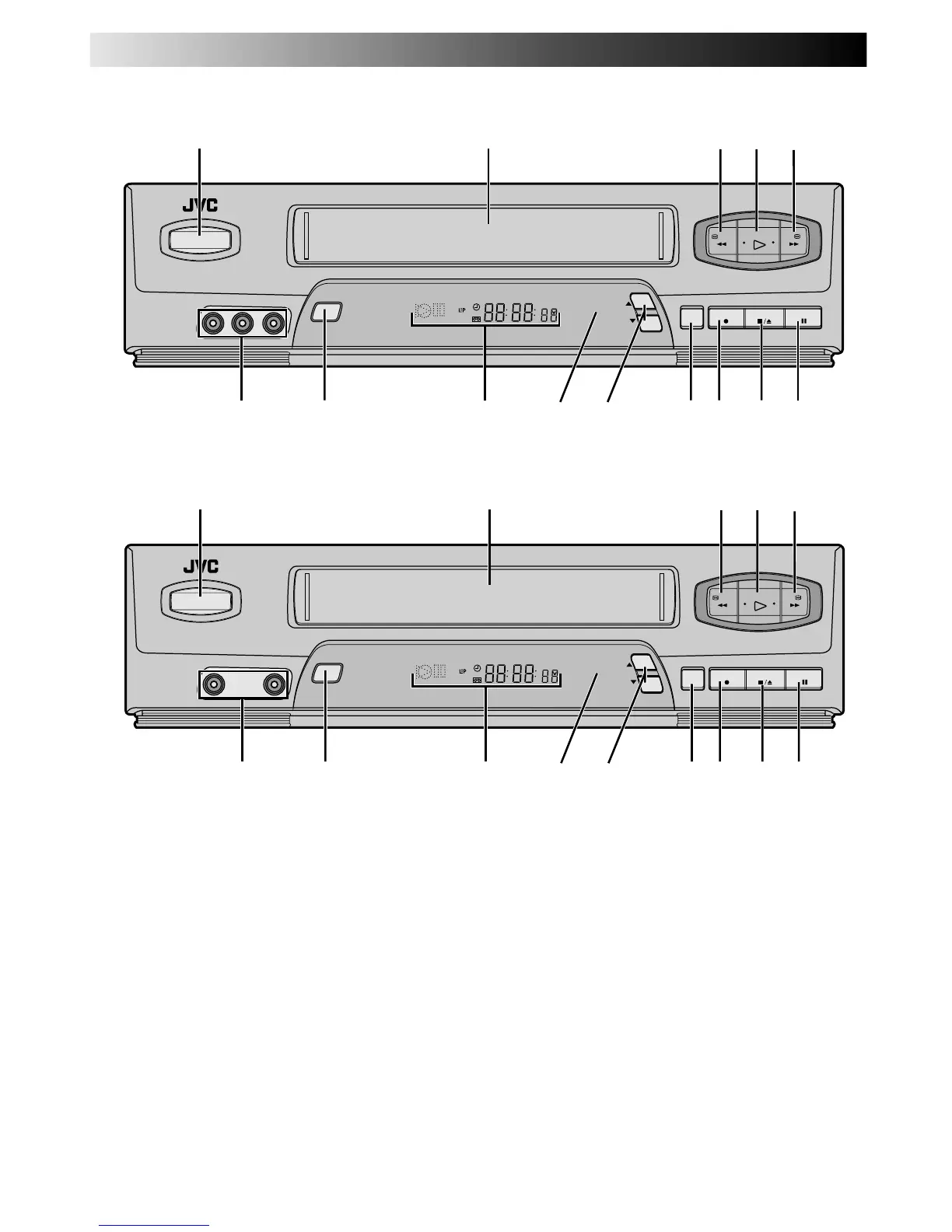44 EN
FRONT VIEW [A55U]
FRONT VIEW [A35U]
POWER
2
3 4
5
SP
VCR
6$ #!@7
9
0 8
MENU
CH
OK
REC
REW PLAY FF
PAUSESTOP/EJECT
VIDEO AUDIO
1
1 Power On/Off Button (墌 pg. 10)
2 Cassette Loading Slot
3 Rewind [REW] Button (墌 pg. 16)
4 PLAY Button (墌 pg. 16)
5 Fast Forward [FF] Button (墌 pg. 16)
6 VIDEO/AUDIO Input Connectors (墌 pg. 38)
7 MENU Button (墌 pg. 10)
8 Front Display Panel (墌 pg. 45)
9 Remote Control Sensor
0 Channel [CH] 5
∞
Button (墌 pg. 17)
! OK Button (墌 pg. 10)
@ Record [REC] Button (墌 pg. 17)
# STOP/EJECT Button (墌 pg. 16)
$ PAUSE Button (墌 pg. 18)
INDEX (cont.)
POWER
2
3 4
5
SP
VCR
6$ #!@7
9
0 8
MENU
CH
OK
REC
REW PLAY FF
PAUSESTOP/EJECT
VIDEO (MONO)L—AUDIO—R
1
