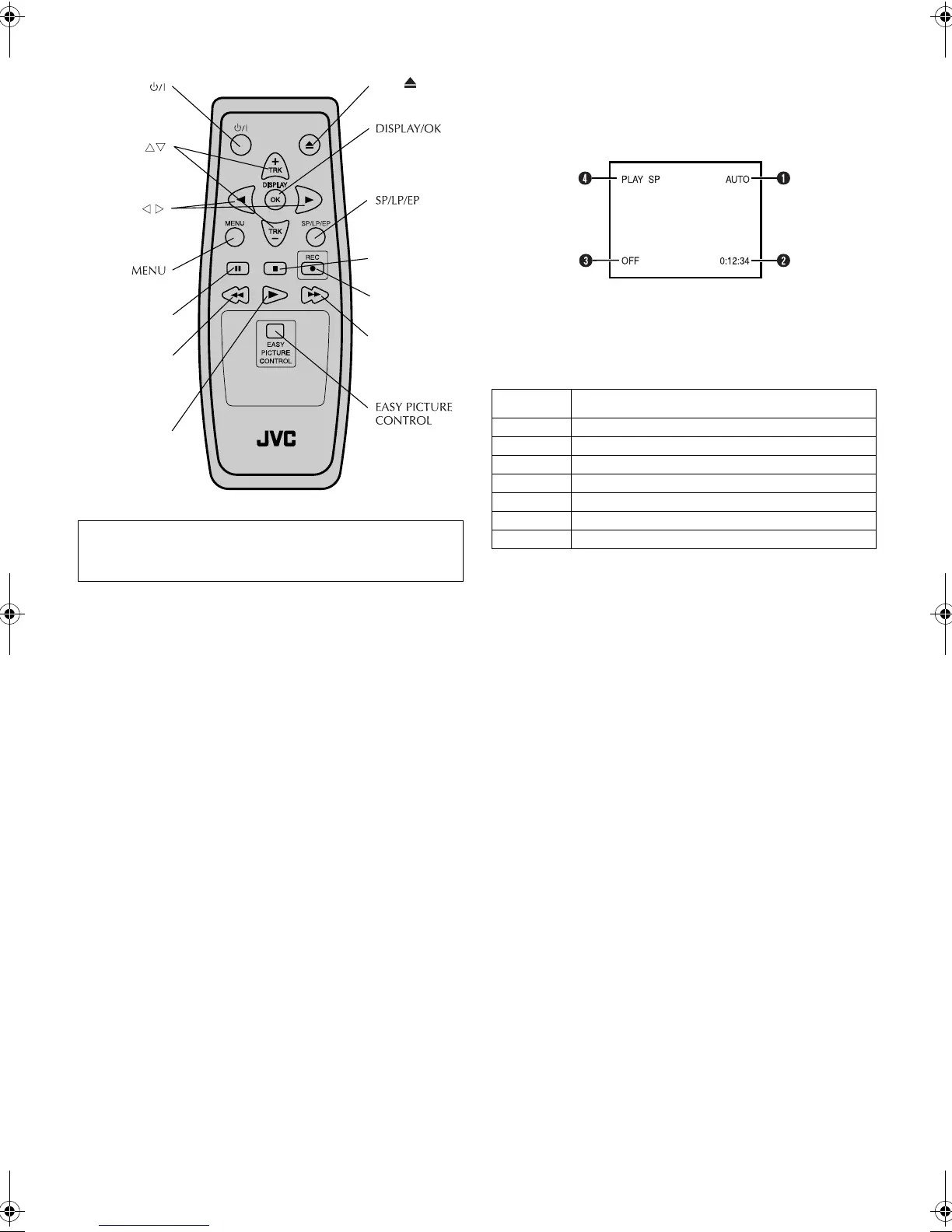May 10, 2002 8:22 am Page 4
—4—
Master Page: Right
Remote control On-screen display
If you press DISPLAY (OK) on the remote control when “OSD” is
set to “ON” (
墌 5), you can see the current player status on the
screen. The indications disappears in about 3 seconds. To clear
the on-screen display completely, press DISPLAY (OK) again.
A Colour system
B Time counter
C EPC mode
D Player operation mode/Tape speed
TTENTION:
The remote control is used exclusively for this player. You
cannot operate another JVC player or recorder.
Rewind3
Record7
Play4
Fast Forward
5
Pause9
Eject
Stop8
On-screen
display
Description
PLAY appears during playback.
REW appears during rewinding.
FF appears during fast-forwarding.
EJECT appears when you eject the cassette.
STOP appears when you stop playback or recording.
REC appears during recording.
PAUSE appears in the record pause mode.
HR-p55_56A-001EN.fm Page 4 Friday, May 10, 2002 8:22 AM
