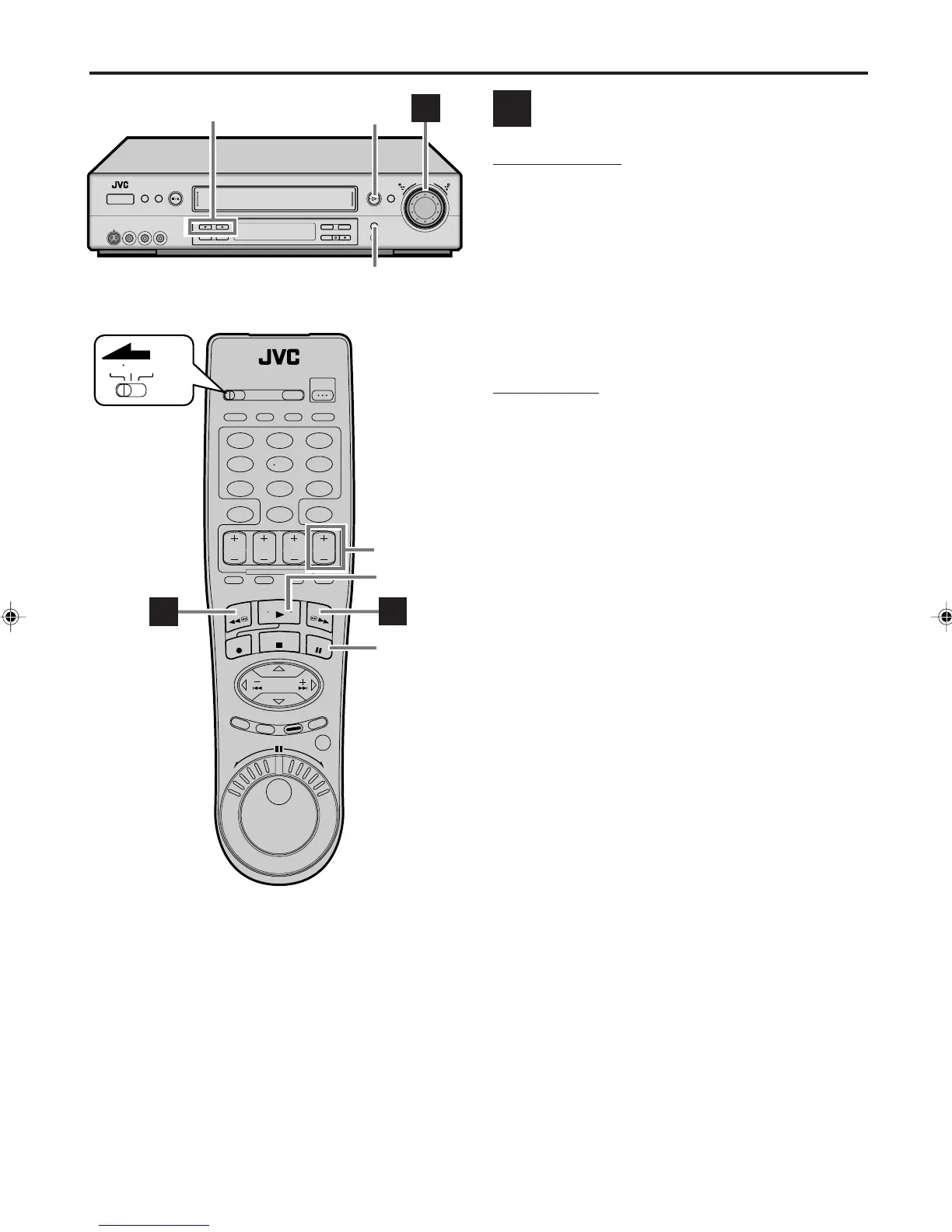36
EN
Viewing slow motion picture
— Slow Motion Playback (Pro-Slow*)
On the front panel:
During normal playback or still picture playback:
Turn the TIME SCAN SHUTTLE ring slowly to the right
(forward slow motion) or to the left (reverse slow motion)
so that slow motion playback starts. When you release
the ring, it remains at the position where you turn it, and
slow motion playback (or picture search) continues.
Each time it passes a click position, the playback speed
changes (see the diagram on page 37.)
● Holding PAUSE ( 8 ) for more than 2 seconds also
starts forward slow motion playback. If you press
PAUSE ( 8 ) again, still picture resumes.
On the Remote:
During normal playback:
Press 4 to decrease the playback speed.
Each time you press the button, the speed decreases
(toward reverse slow motion playback, then reverse
picture search).
● Holding PAUSE ( 8 ) for more than 2 seconds also
starts forward slow motion playback. If you press
PAUSE ( 8 ) again, still picture resumes.
To resume normal playback, press PLAY ( 3 ).
● During still picture playback:
Press and hold ¢ to start forward (or 4 to start
reverse) slow motion playback. When you release the
button, slow motion playback stops and a still picture
appears.
● Holding PAUSE ( 8 ) for more than 2 seconds also
starts forward slow motion playback. If you press
PAUSE ( 8 ) again, still picture resumes.
To resume normal playback, press PLAY ( 3 ).
NOTES:
*
Pro-Slow enables smooth slow motion playback delivering an
uninterrupted moving picture without distortion. Pro-Slow
cannot be activated by pressing
PAUSE ( 8
)
for more than 2
seconds.
●
Manual tracking is possible during slow motion playback.
During slow motion playback, simply press
CH
5
and
∞
on
the front panel or
CH
+
or
–
on the Remote to adjust tracking.
D
SPECIAL EFFECT PLAYBACK (cont.)
PAUSE ( 8 )
D
PLAY
( 3 )
123
456
7
89
0
VCR TV CABLE/DBS
D
D
PLAY ( 3 )
PAUSE ( 8 )
CH 5∞
CH +/–
HR-S9800U-EN23-37 00.3.29, 7:27 PM36
