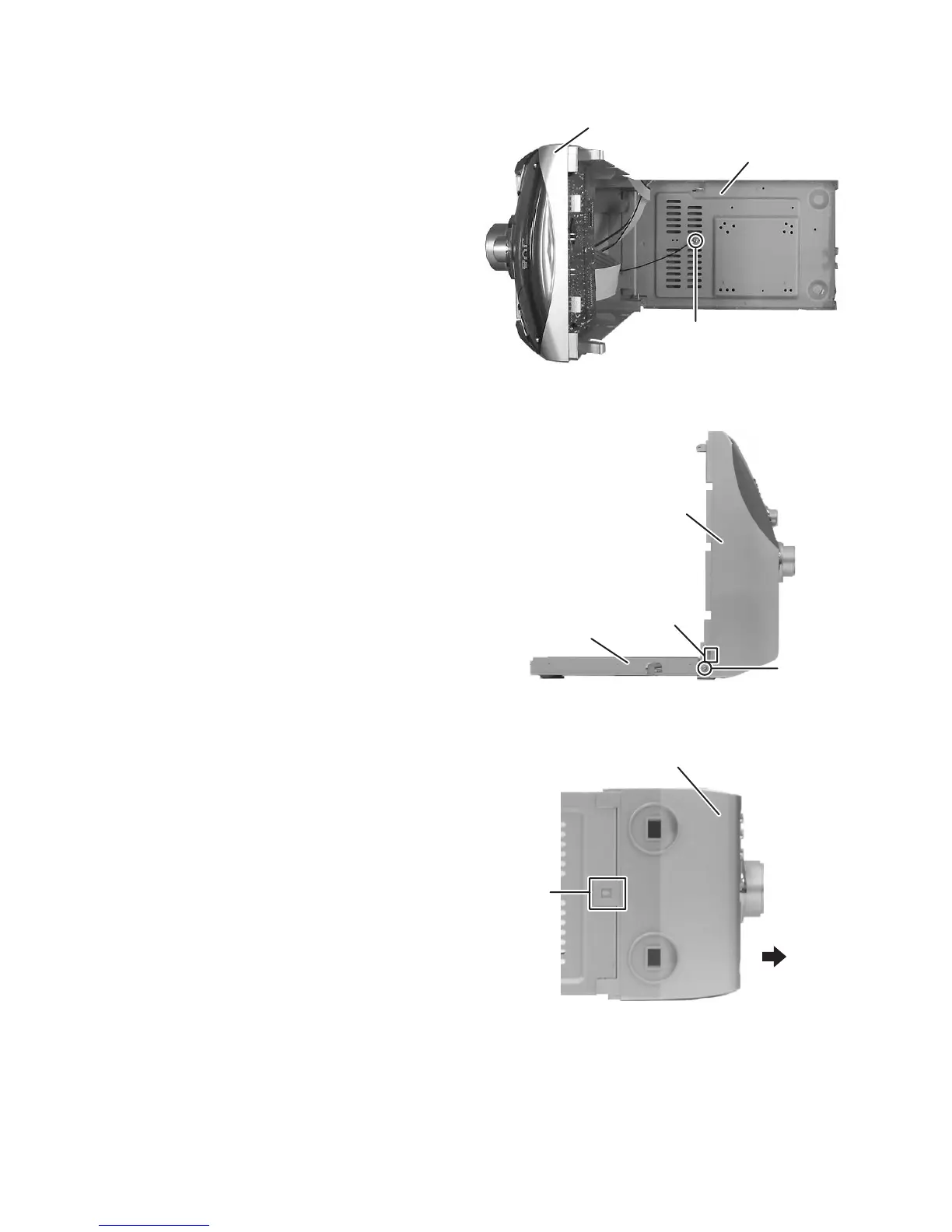1-10 (No.MB556)
3.1.6 Removing the front cabinet assembly
(See Figs.12 to 14)
• Remove the top cabinet, the rear cabinet, the AMP board and
5DVD mechanism assembly.
(1) From the top side of the main body, remove the one screw
M attaching the earth wires on the bottom cabinet. (See
Fig.12)
(2) From the both side of the main body, remove the two
screws N attaching the front cabinet assembly. (See
Fig.13)
(3) From the both and bottom side of the main body, disen-
gage the two hooks e and one hook f and remove the front
cabinet assembly from the main body in the direction of the
arrow. (See Fig.13, 14)
Fig.12
Fig.13
Fig.14
M
Front cabinet assembly
Bottom cabinet
e
N
Front cabinet assembly
Bottom cabinet
(both side)
Front cabinet assembly
f