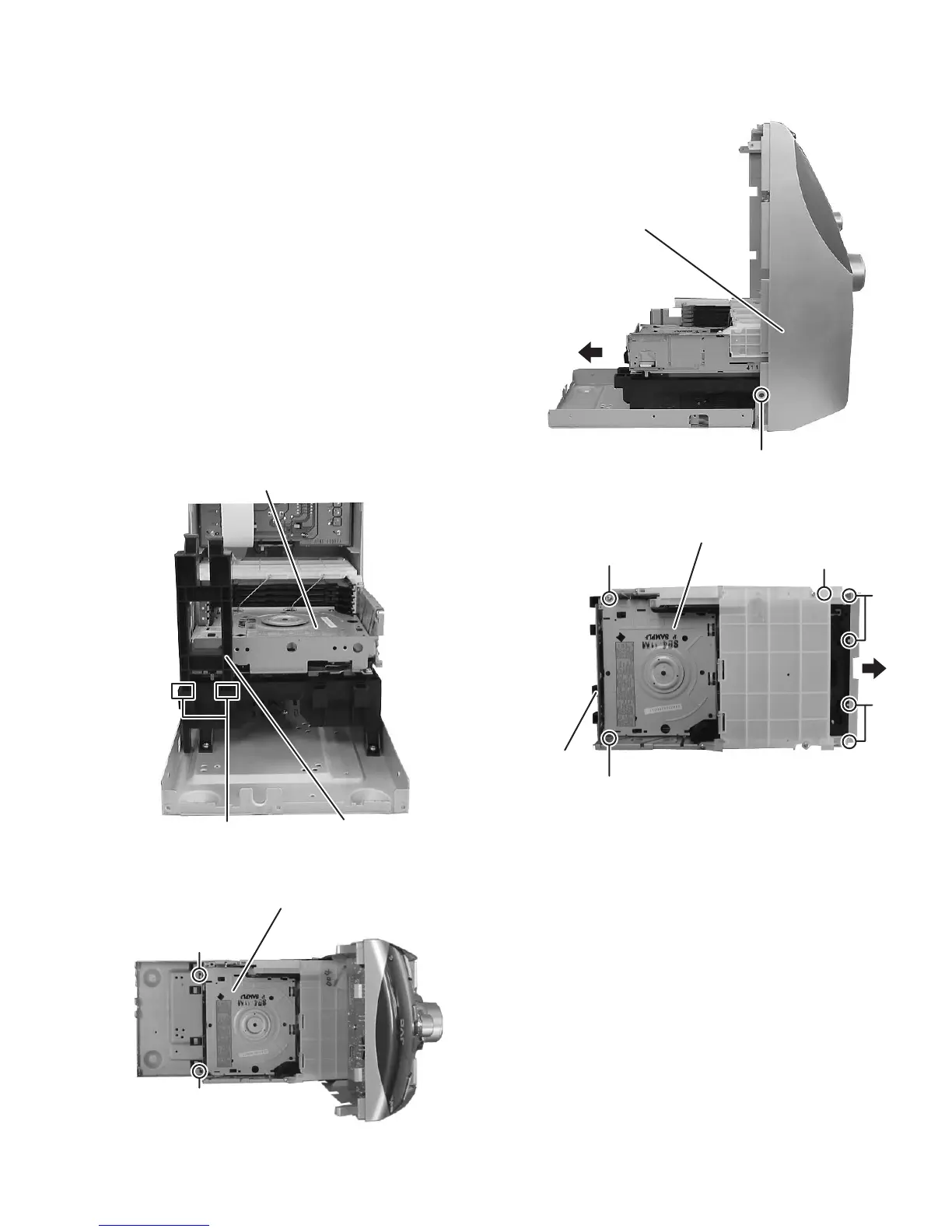(No.MB556)1-9
3.1.5 Removing the 5DVD mechanism assembly
(See Fig.8 to 11)
• Remove the top cabinet, the rear cabinet and the AMP board.
(1) From the top side of the main body, release the two claws
c and remove the PCB holder from the 5DVD mechanism
assembly. (See Fig.8)
(2) From the top side of the main body, remove the two screws
J from the main body. (See Fig.9)
(3) From the both side of the main body, remove the two
screws K and then remove the 5DVD mechanism assem-
bly from the main body in the direction of the arrow. (See
Fig.10)
(4) From the top side of the 5DVD mechanism assembly, re-
move the four screws L and remove the 5DVD mechanism
assembly and the deck holder. (See Fig.11)
Reference:
When removing the doors, release the claws d of the doors
and then remove the five doors from the 5DVD mechanism as-
sembly. (See Fig.11)
Note:
When releasing the claws d, take care not to break them. (See
Fig.11)
Fig.8
Fig.9
Fig.10
Fig.11
PCB holder
5DVD mechanism assembly
c
J
J
5DVD mechanism assembly
K
Front cabinet assembly
L
L
5DVD mechanism assembly
Deck holder
d
d
L