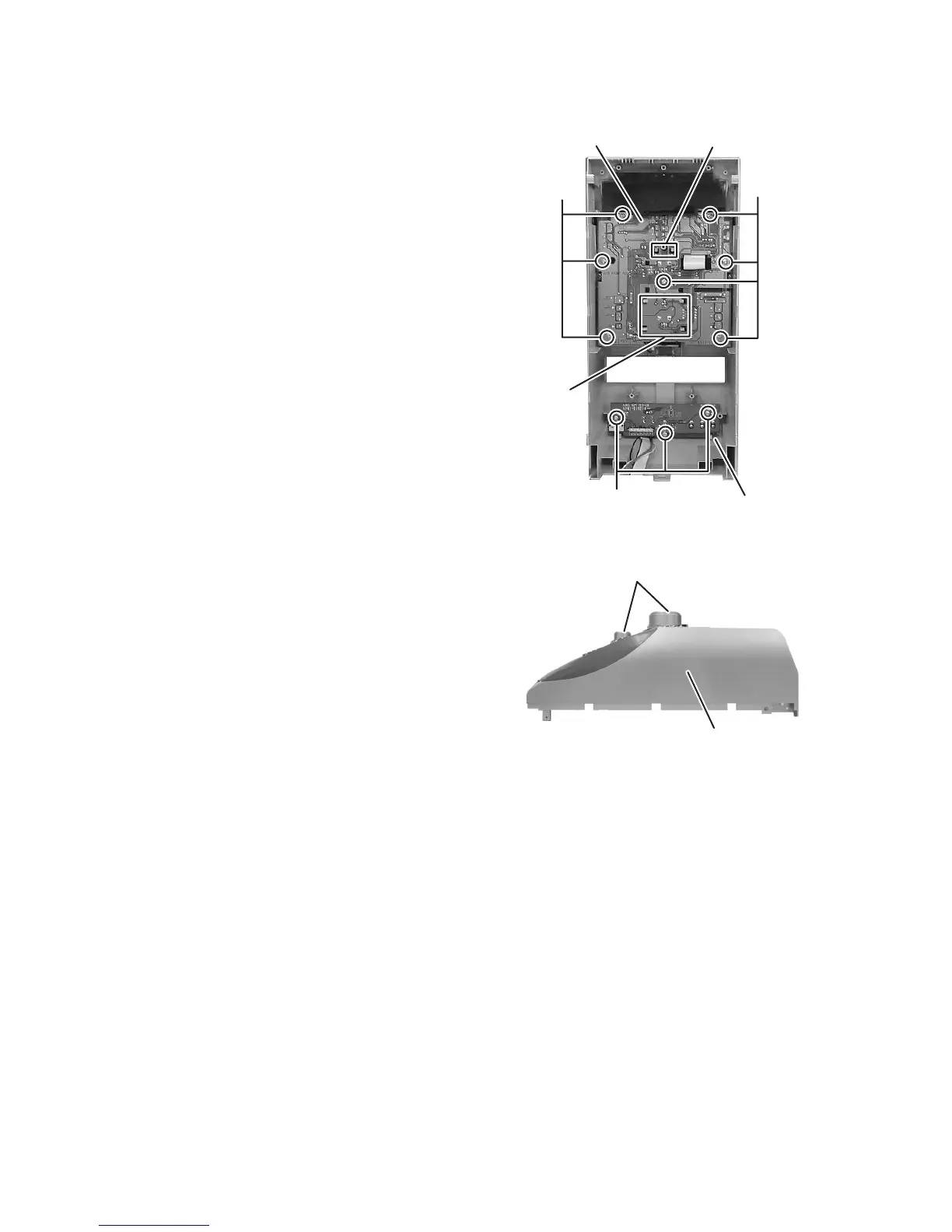1-12 (No.MB556)
3.1.8 Removing the front key board
(See Fig.16, 17)
• Remove the top cabinet, the rear cabinet, the AMP board,
5DVD mechanism assembly, the front cabinet assembly and
the front VFD board.
(1) From the inside of the front cabinet assembly, remove the
seven screws Q attaching the front key board. (See Fig.16)
(2) Release the two claws g and the four claws h and then re-
move the front key board from the front cabinet assembly.
(See Fig.16)
(3) Remove the knobs from the front side simultaneously. (See
Fig.17)
(4) Take out the front key board while lifting it from the front
cabinet assembly little by little.
3.1.9 Removing the phone board
(See Fig.16)
• Remove the top cabinet, the rear cabinet, the AMP board,
5DVD mechanism assembly and front cabinet assembly.
(1) From the inside of the front cabinet assembly, remove the
three screws R attaching the phone board.
(2) Take out the phone board from the front cabinet assembly.
Fig.16
Fig.17
h
g
Q
R
Front key board
Phone board
Q
Front cabinet assembly
Knob