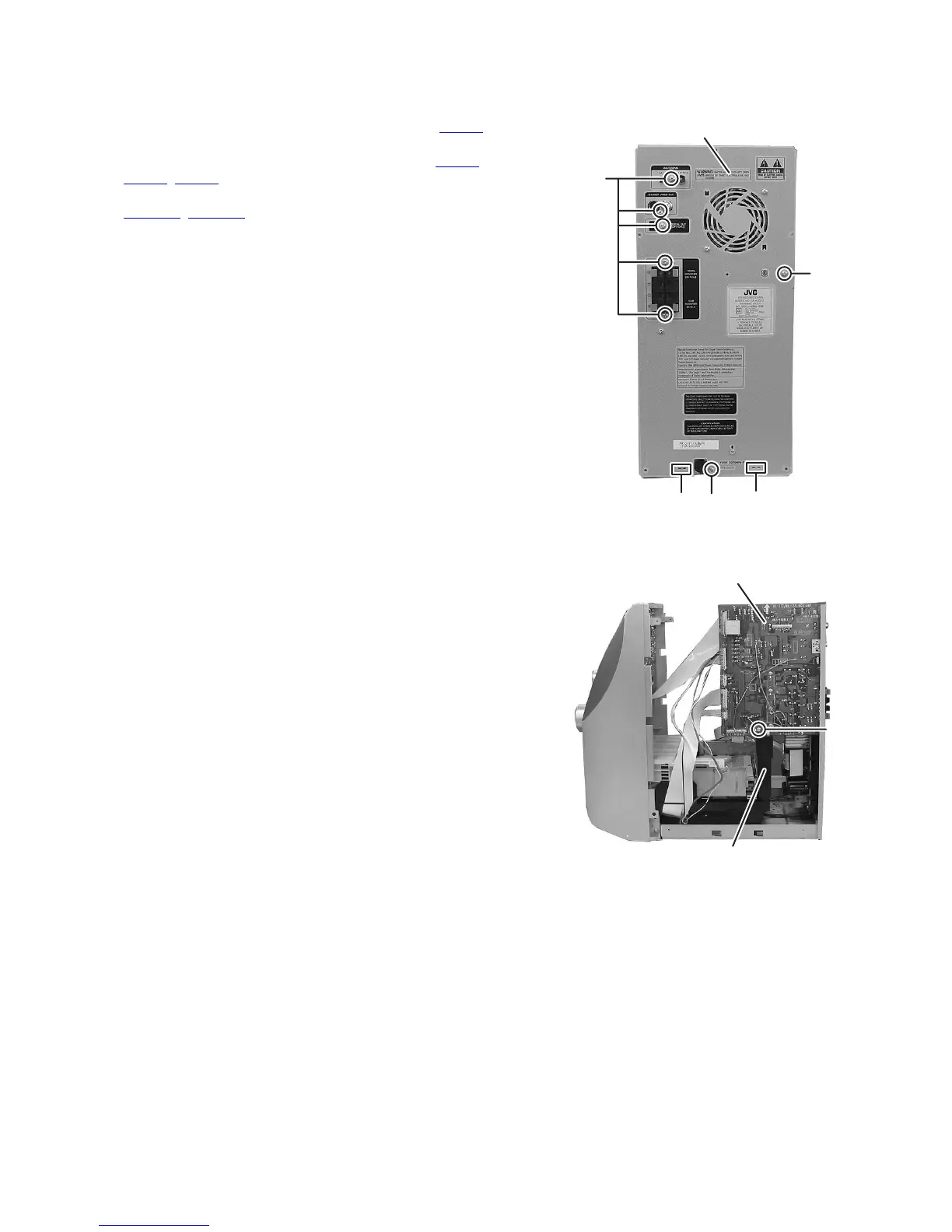(No.MB556)1-7
3.1.3 Removing the AMP board
(See Fig.3 to 5)
• Remove the top cabinet.
(1) Disconnect the connector wire from the connector CN102
of the AMP board. (See Fig.3)
(2) Disconnect the card wires from the connectors CN101
,
CN103
, CN104 of the AMP board. (See Fig.3)
(3) Disconnect the connector wires from the connectors
SMCN01
, SMCN02 of the SMPS board. (See Fig.3)
(4) From the back side of the main body, remove the five
screws D attaching the AMP board to the rear cabinet.
(See Fig.4)
(5) From the right side of the main body, remove the one screw
E attaching the AMP board to the PCB holder. (See Fig.5)
(6) Take out the AMP board from the main body.
Fig.4
Fig.5
Rear cabinet
D
F
Faa
AMP board
PCB holder
E