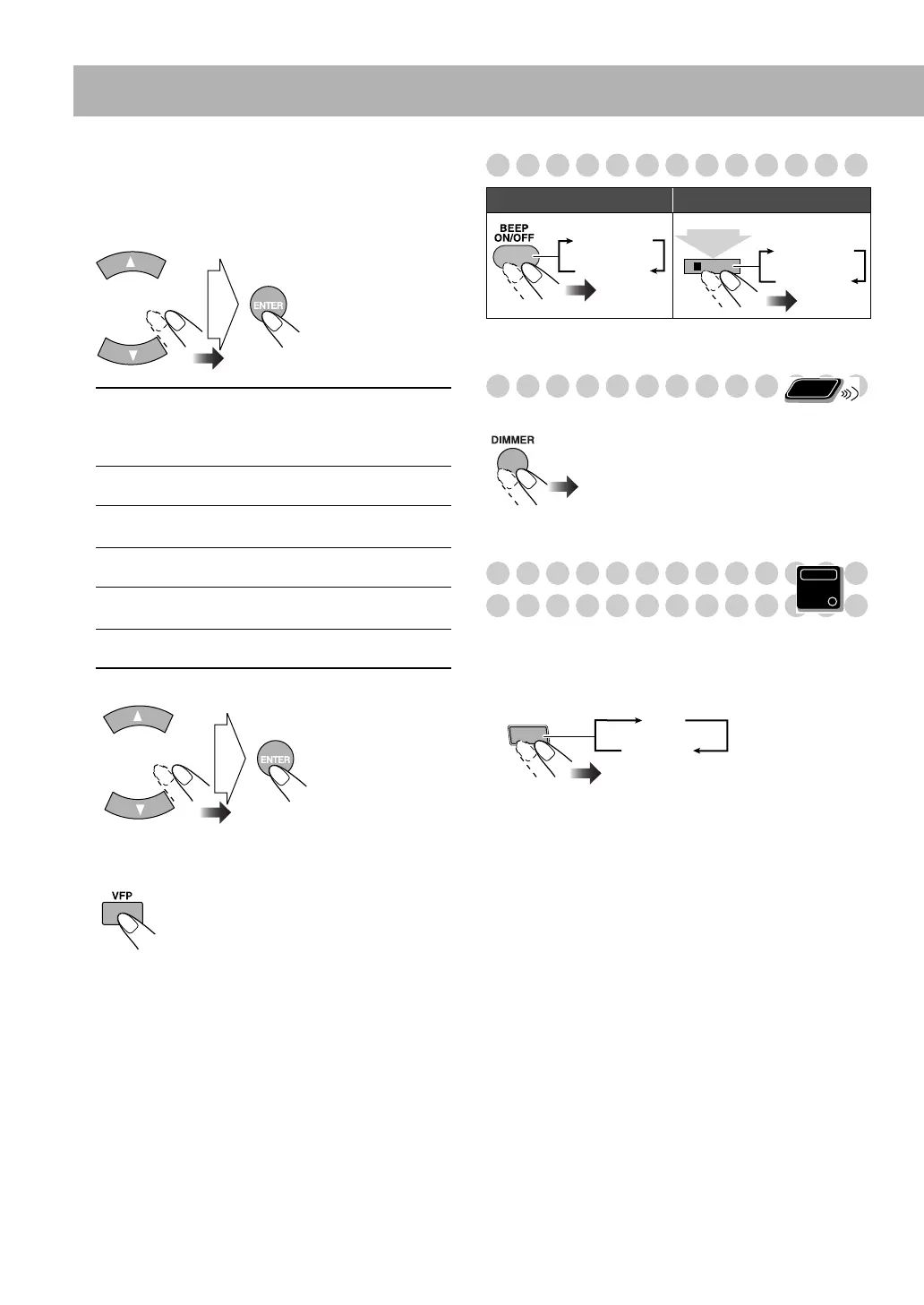20
To adjust the picture tone
1
Select “USER1” or “USER2.”
• Follow steps
1
and
2
explained above.
2
Select a parameter you want to adjust.
3
Adjust the parameter.
4
Repeat steps
2
to
3
to adjust other parameters.
5
Finish setting.
Turning On or Off the Key-Touch Tone
Changing the Display Brightness
You can dim the display window.
Saving the Power Consumption
while on Standby (Ecology Mode)
You can save the power consumption while the unit is turned
off (on standby).
When you turn off the System with Ecology Mode
activated,
“ECO” flashes on the display for a few seconds,
and the clock time will not be shown while the System is
turned off.
GAMMA
Adjust if the neutral color is bright or
dark. The brightness of dark and
bright portions is maintained
(–3 to +3).
BRIGHTNESS
Adjust if the picture is bright or dark
as a whole (–8 to +8).
CONTRAST
Adjust if the far and near position is
unnatural (–7 to +7).
SATURATION
Adjust if the picture is whitish or
blackish (–7 to +7).
TINT
Adjust if the human skin color is
unnatural (–7 to +7).
SHARPNESS
Adjust if the picture is indistinct
(–8 to +8).
Remote control:
Main unit:
BEEP OFF
BEEP ON
/BEEP
2
sec.
BEEP OFF
BEEP ON
Remote
ONLY
Main Unit
ONLY
ECO
NORMAL
ECO
HX-GD7.book Page 20 Monday, May 17, 2004 4:51 PM
