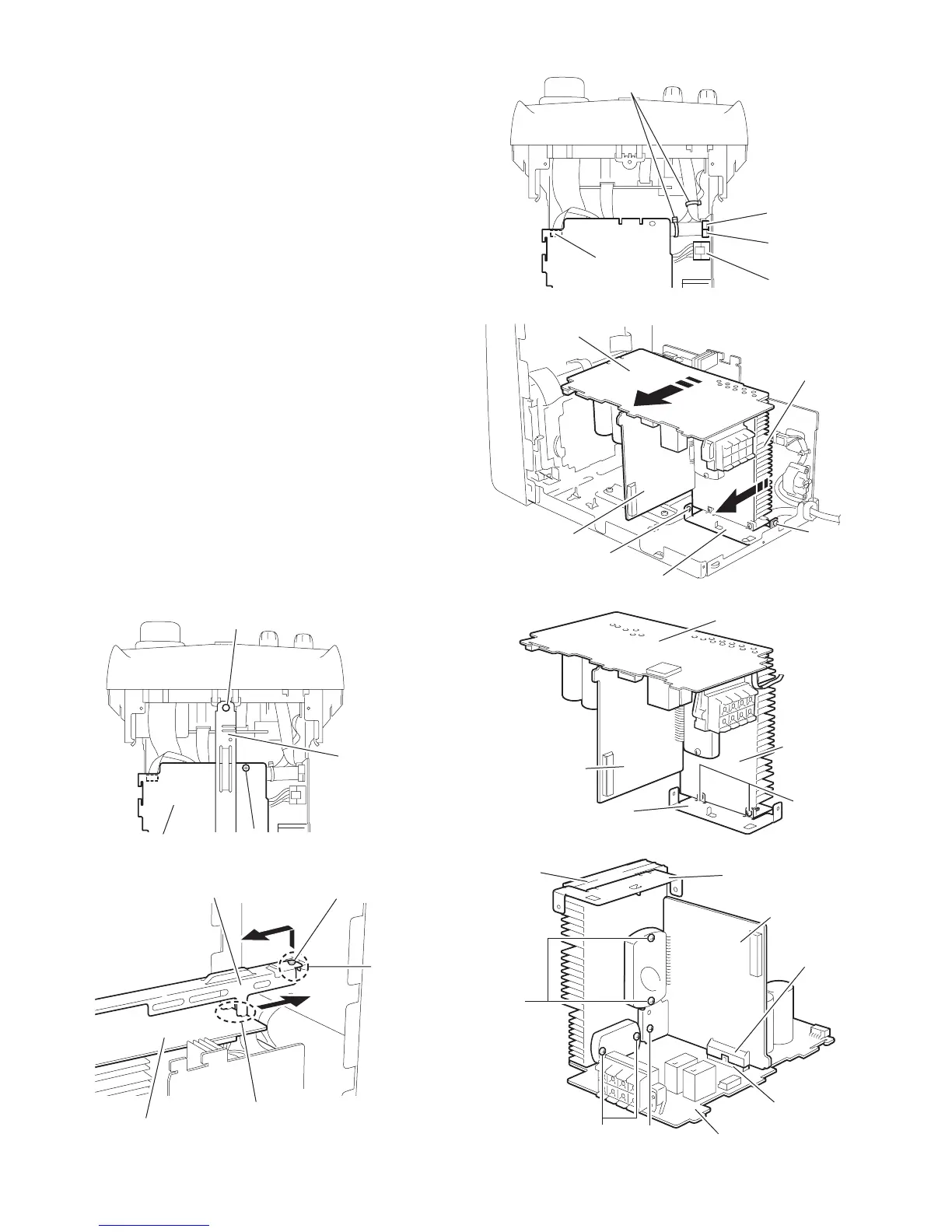1-12 (No.22066)
3.1.8 Removing the bridge board / regulator board / heat
sink
(See Fig.20~25)
• Prior to performing the following procedure, remove the metal
cover, the CD changer mechanism assembly, the rear panel,
the antenna board and main board.
(1) Remove the plastic rivet attaching the stay inner bar and
remove the screw I on the bridge board.
(2) Move the inner bar forward and upward to release from the
front section (joint g) and from the bridge board (two joints
h) respectively.
(3) Disconnect the wires from connector CN212, CN213 and
CN214 on the primary board respectively and remove the
band fixing the wires.
(4) Disconnect the wire from connector CN701 on the bridge
board.
(5) Remove the two screws J attaching the heat sink bracket
and move the heat sink in the direction of the arrow to re-
lease from the base chassis. The bridge board and the reg-
ulator board come off with the heat sink.
(6) Remove the two screws K attaching the heat sink bracket.
(7) Remove the two screws L, detach bridge board from regu-
lator board by disconnect connector CN205.
(8) Remove the two screws M and a screw N to detach regu-
lator board from heat sink.
CAUTION:
As assembly back the regulator board and bridge board to
heat sink.
Regulator board must be assembling to heat sink first and
screws M and N must be screwed before bridge board attach
to regulator board.
Fig.20
Fig.21
Fig.22
Fig.23
Fig.24
Fig.25
Plastic rivet
Inner ba
Bridge board
I
h
Plastic rivet
g
Inner bar
Bridge board
Band
Primary board
CN213
CN212
CN214
Bridge board
CN701
Bridge board
Regulator board
J
J
Heat sink bracket
Heat sink
Bridge board
Heat sink
Heat sink bracket
Regulator board
K
Heat sink bracket
Heat sink
Regulator board
Bridge board
CN215
CN205
M
LN
