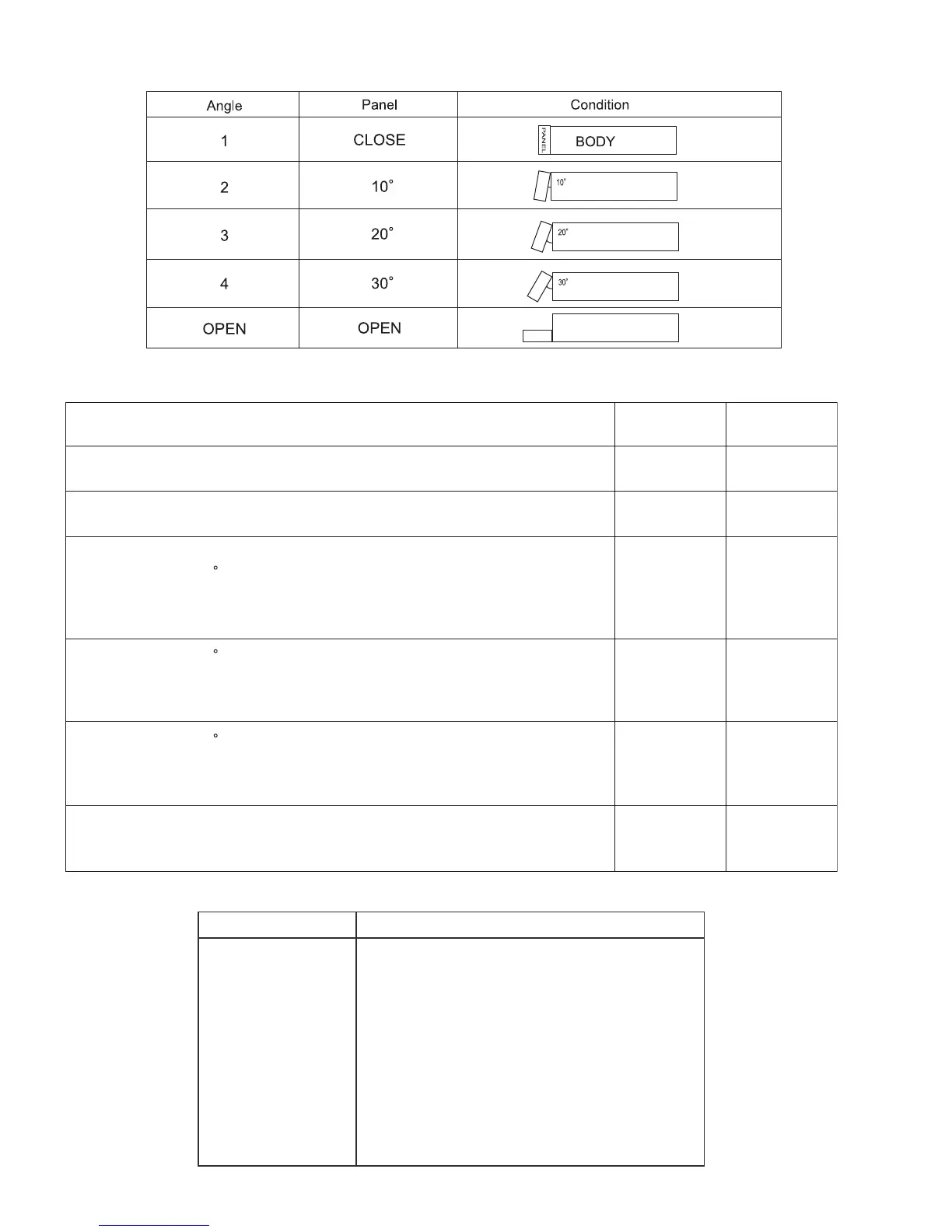1-32 (No.MA140)
4.2.5 Error codes of panel mechanism
4.2.6 Error history
Error display in
normal condition
Error
Error display in
service mode
Error in OPEN (Abnormal OPEN)
1. OPEN cannot be detected. TIME OUT
Error in CLOSE (Abnormal ANGLE1)
1. ANGLE 1 cannot be detected. TIME OUT
Error in angle adjustment
Movement to angle 10 (Abnormal ANGLE2)
1. ANGLE 2 cannot be detected in movement in OPEN direction. TIME OUT
2. ANGLE 1 is passed and ANGLE 2 is detected in movement in OPEN direction.
3. ANGLE 2 cannot be detected in movement in CLOSE direction. TIME OUT
Movement to angle 20 (Abnormal ANGLE3)
1. ANGLE 3 cannot be detected in movement in OPEN direction. TIME OUT
2. ANGLE 2 is passed and ANGLE 3 is detected in movement in OPEN direction.
3. ANGLE 3 cannot be detected in movement in CLOSE direction. TIME OUT
Movement to angle 30 (Abnormal ANGLE4)
1. ANGLE 4 cannot be detected in movement in OPEN direction. TIME OUT
2. ANGLE 3 is passed and OPEN position is detected in movement in OPEN direction.
3. ANGLE 4 cannot be detected in movement in CLOSE direction. TIME OUT
Abnormal SW condition in panel movement
When a panel is moved in a range from OPEN to CLOSE, ERR 00 is displayed when
improper SW condition is detected.
0A01
0B06
0D21
0D22
0D23
0E31
0E32
0E33
0F41
0F42
0F43
0A00
ERR
01
06
21
22
23
31
32
33
41
42
43
00
Indication
Details
E1**????
E2**????
E3**????
5_**????
4_**????
3_**????
2_**????
1_**????
TOTAL_??
Last error
Second last error
Third last error
Fifth error
Fourth error
Third error
Second error
First error
Total amount of errors (100 errors or
more is displayed as99)
