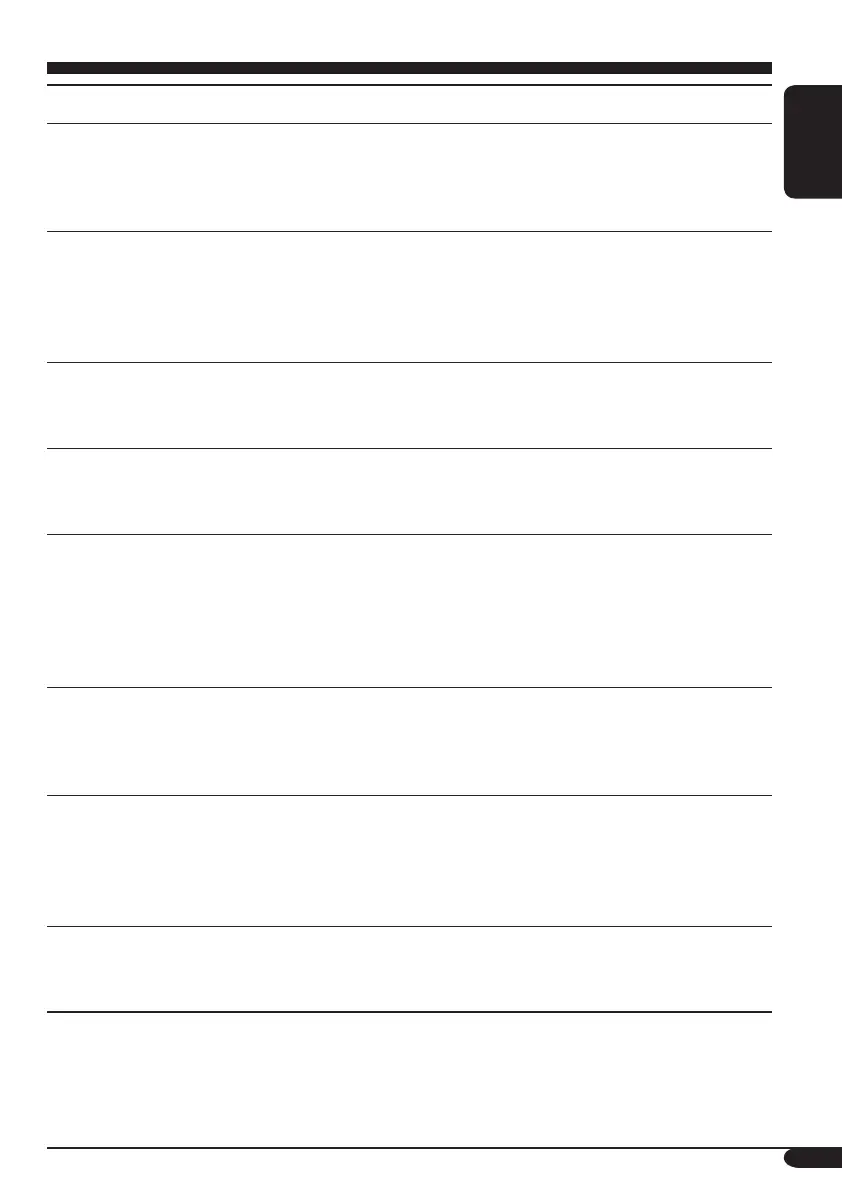21
ENGLISH
Indications Selectable settings, [reference page]
CLOCK ADJUST*
1
Clock adjustment
AUTO: [Initial]; The built-in clock will be adjusted automatically
using the clock data provided via the SIRIUS
®
radio
channel.
OFF: Cancels.
T-ZONE*
1,
*
2
Time zone
Select your residential area from one of the following time zone for
clock adjustment.
EASTERN [Initial] “ ATLANTIC “ NEWFOUND “
ALASKA “ PACIFIC “ MOUNTAIN “ CENTRAL “
(back to the beginning)
DST*
1,
*
2
Daylight savings time
Activates this if your residential area is subject to DST.
ON: [Initial]; Activates daylight savings time.
OFF: Cancels.
SID*
1
SIRIUS
®
ID
The 12-digits SIRIUS identification number scrolls on the display
after 5 seconds, [26].
• Press SEL to resume the previous display.
LEVELMETER
Level/audio meter
LEVEL 1[Initial]/LEVEL 2: Display the audio level meter with
different illumination pattern.
EQ & LEVEL: Display the equalizer pattern and the audio level
meter.
SILENT: Display the equalizer pattern and volume level
meter.
DIMMER MODE
Dimmer
DIMMER AUTO: [Initial]; Dims the display when you turn on the
headlights.
DIMMER ON: Activates dimmer.
DIMMER OFF: Cancels.
TELEPHONE*
3
Telephone muting
MUTING 1/MUTING 2: Select either one which mutes the sounds
while using the cellular phone.
• If CD or CD changer is selected as the source, playback pauses
during telephone muting.
MUTING OFF: [Initial]; Cancels.
CONTRAST
Display contrast
01 – 10: Adjust the display contrast to make the display indications
clear and legible.
[Initial: 08]
To be continued...