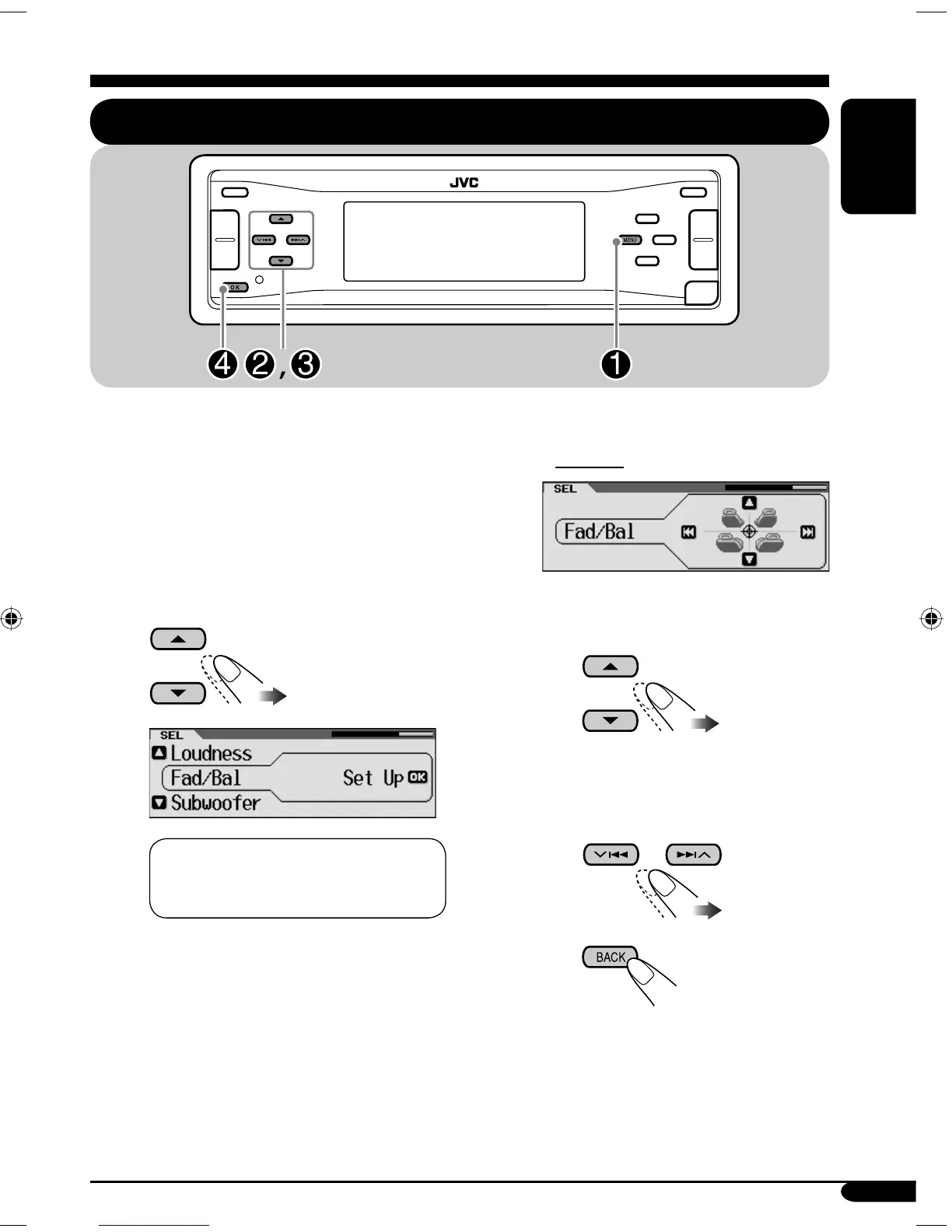21
ENGLISH
You can adjust the sound characteristics to your
preference.
~ Enter the SEL menu (see page
5).
Ÿ Select a setting item—“Fad/Bal,”
“Subwoofer,” “VolAdjust,” or
“Loudness.”
When selecting “Fad/Bal” and
“Subwoofer,” press OK to enter the
selected menu.
Sound adjustments
Setting the basic sound selection menu — SEL
! Adjust the selected setting item.
A Fad/Bal
1 To adjust the speaker output
balance between the front and
rear speakers —Front to Rear.
2 To adjust the speaker output
balance between the left and right
speakers—Left to Right.
3
To be continued...
EN20-25_KD-AR960[J]4.indd 21EN20-25_KD-AR960[J]4.indd 21 12/15/04 5:10:04 PM12/15/04 5:10:04 PM
