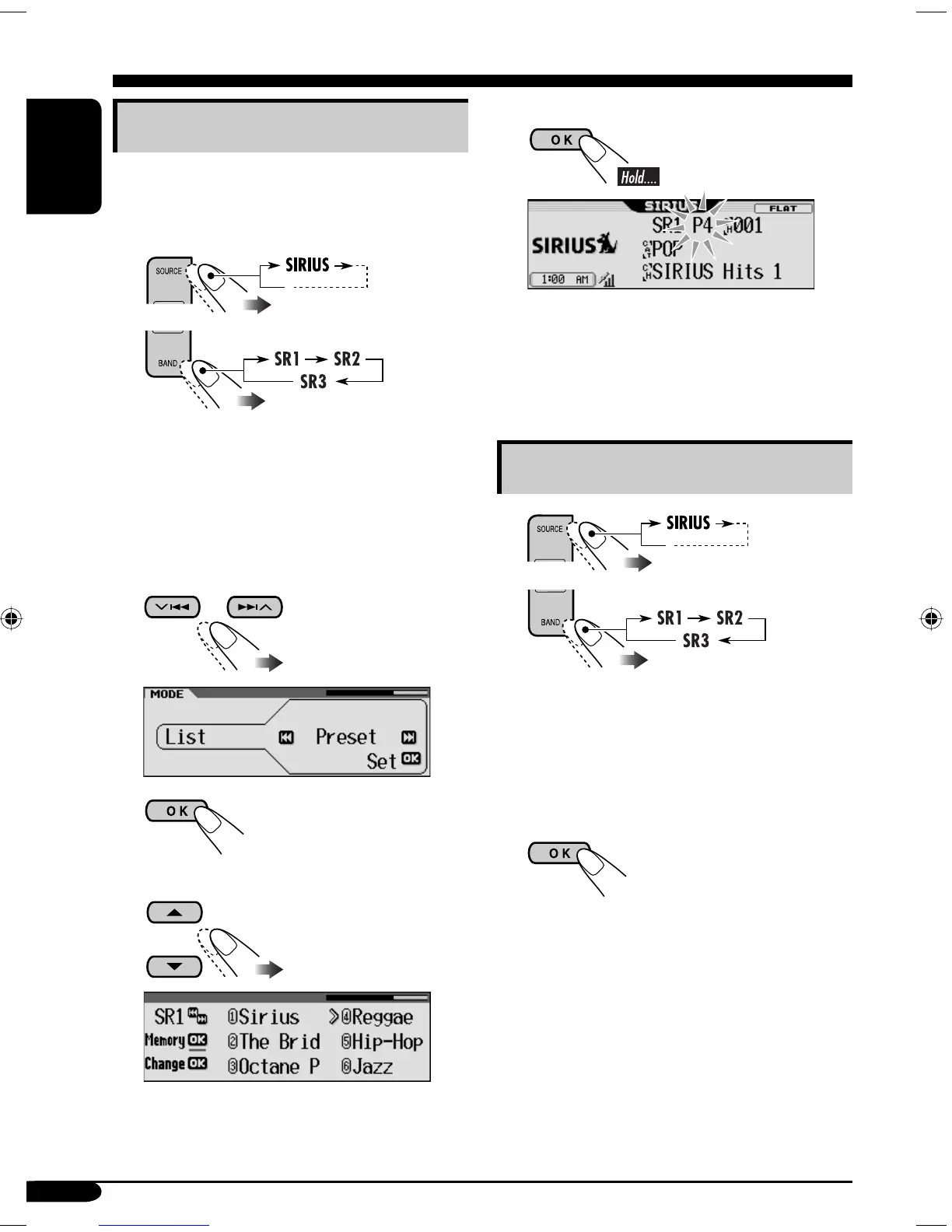42
ENGLISH
Storing channels in memory
You can preset six channels for each band.
Ex.: Storing a channel into preset number 4.
1
2
• Holding this button you can directly
select the Preset Channel List (see step 6
below).
3 Enter the MODE menu (see page
5).
4 Select “Preset.”
5
6 Select a preset number.
• If the current band is SIRIUS, you can
move to the lists of the other SIRIUS
bands by pressing 4/¢.
7 Store the channel.
• You can also add/skip the Preset Channel
List following the procedure of “Selecting
your favorite from the list” on pages 43
and 44.
Listening to a user channel
1
2
• Holding this button you can directly select
the Preset Channel List (see step 6 on left
column).
3 Perform steps 3 to 6 (on left column)
to enter the Preset Channel List.
4
EN38-43_KD-AR960[J]4.indd 42EN38-43_KD-AR960[J]4.indd 42 12/15/04 5:11:02 PM12/15/04 5:11:02 PM
