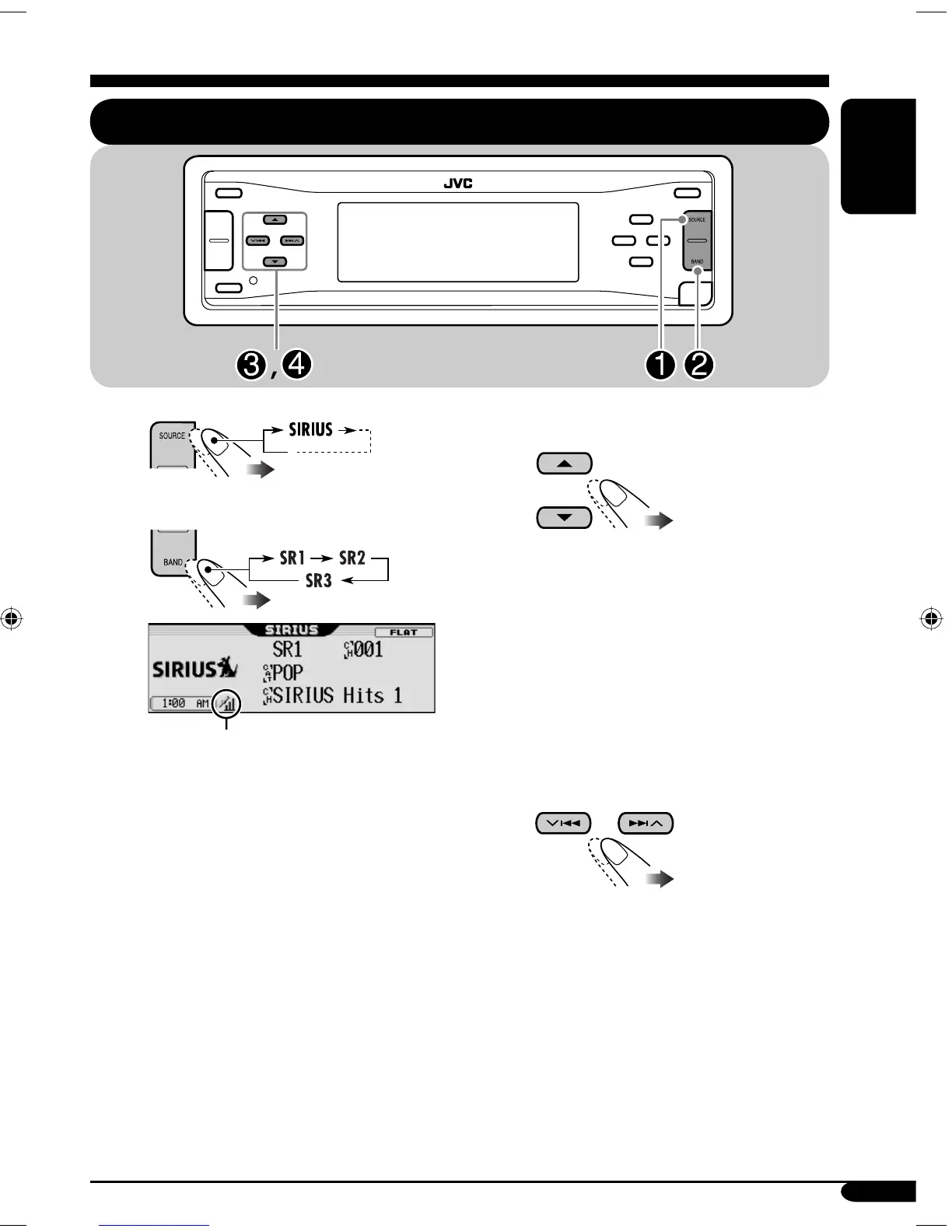41
ENGLISH
Listening to the SIRIUS
®
radio
~
Ÿ
* Signal strength bar increases as the
receiving signal improves. If no signal
is received, it disappear.
! Select a category.
You can tune in to all the channels of
every category by selecting “ALL.”
Selecting a particular category
(SPORTS, ENTERTAINMENT, etc.)
allows you to enjoy only the channels
from the selected category.
• Holding these buttons can display the
category list (see page 43).
⁄ Select a channel for listening.
Holding these buttons changes the
channels rapidly.
• When changing the category or channel,
invalid and unsubscribed channels are skipped
automatically.
*
EN38-43_KD-AR960[J]f.indd 41EN38-43_KD-AR960[J]f.indd 41 12/17/04 5:47:51 PM12/17/04 5:47:51 PM
