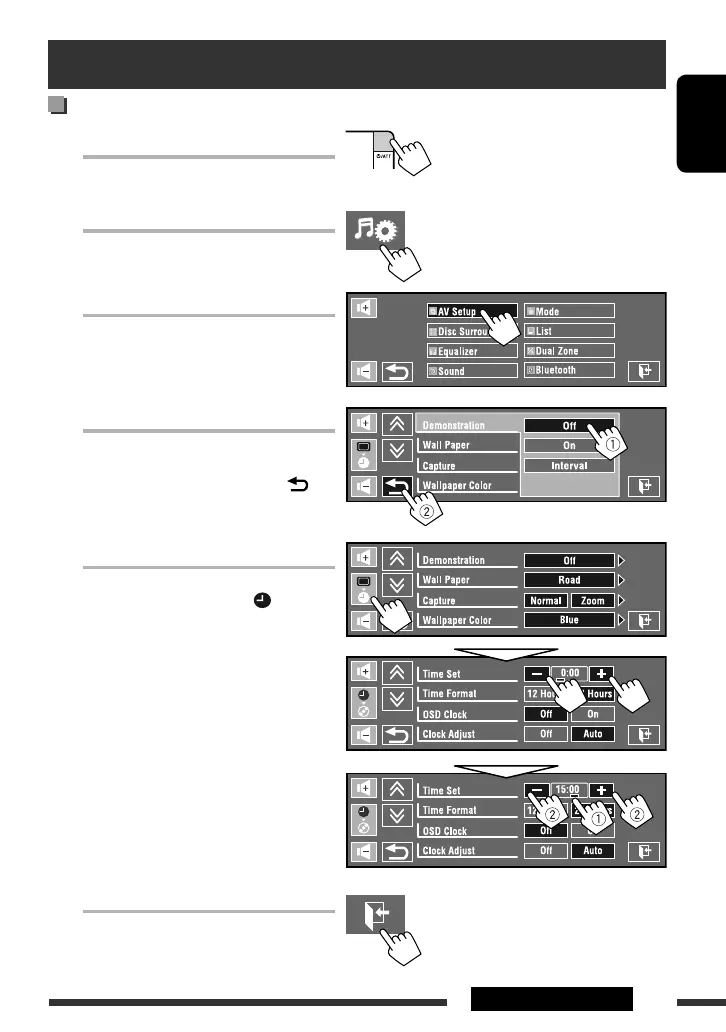11INTRODUCTIONS
ENGLISH
~ Turn on the power.
Ÿ Display AV Menu.
! Select <AV Setup>.
⁄ Cancel the demonstration.
Touch <Interval> to show the setting
items.
Select <Off>, then touch < >.
@ Set the clock.
Select < > (clock).
Adjust the hour.
Change the item to set (1), then adjust the
minute (2).
¤ Finish the procedure.
Preparation
Canceling the display demonstration and setting the clock
EN_KDAVX7755[EE]f.indb 11EN_KDAVX7755[EE]f.indb 11 09.3.27 2:56:20 PM09.3.27 2:56:20 PM
