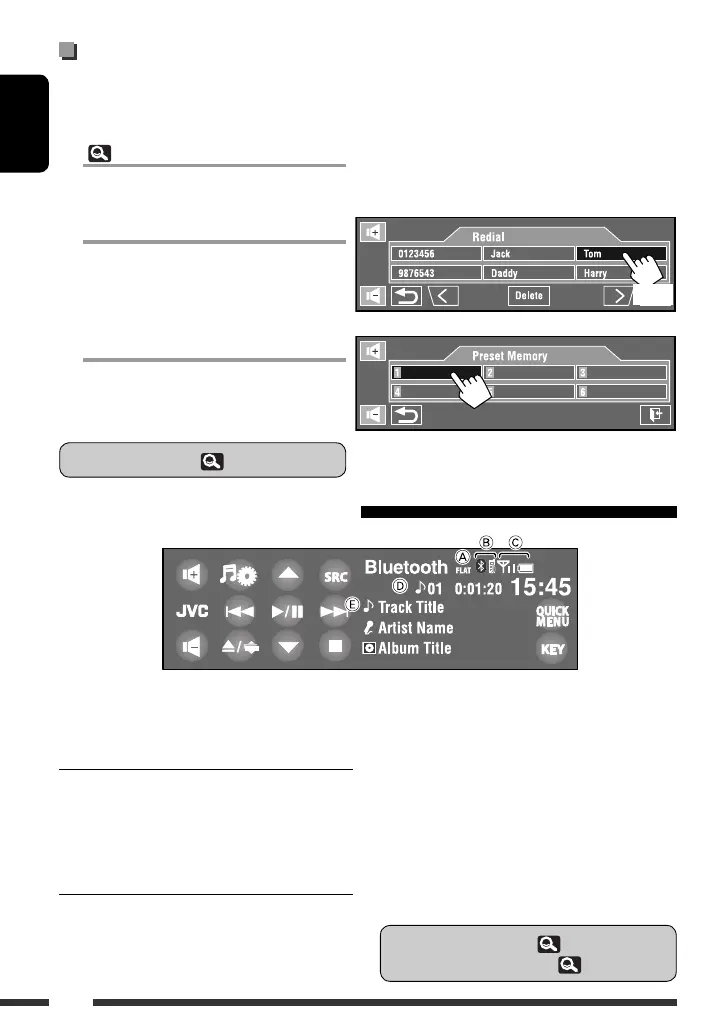50
ENGLISH
A Sound mode
B Connected device type indication
C Status of the device: Signal strength/Battery remainder
(only when the information comes from the device)
D Track no./Playing time (only for devices that support the
function)
E Tag data* (current track title/artist name/album title) if it
is recorded (only for devices that support the function)
* “No Name” appears when the Tag data is not recorded
or when the device does not support the function.
1 Display <Redial>, <Received Calls>,
<Phonebook>, or <Phone Number>.
( 29)
2 Select a telephone number to store.
3 Select a preset number.
Now “Tom” is stored into preset no. 1.
Presetting the phone numbers
You can preset up to 6 phone numbers.
Using the Bluetooth audio player
~ Touch [SRC], then select “Bluetooth.”
Ÿ Touch [ 6 ] to start playback.
[6]: Starts playback.
[
5 / ∞]: Selects group/folder.
[
4 / ¢]:
[
7]:
• Reverse/forward skip
• Reverse /forward search (Hold)
Pauses.
• Some Bluetooth devices may not be controlled by the
buttons.
• To connect a new device, 30.
• To select the playback mode, 26.
To call a preset number, 29.
(Hold)
EN_KDAVX7755[EE]f.indb 50EN_KDAVX7755[EE]f.indb 50 09.3.27 2:56:43 PM09.3.27 2:56:43 PM
