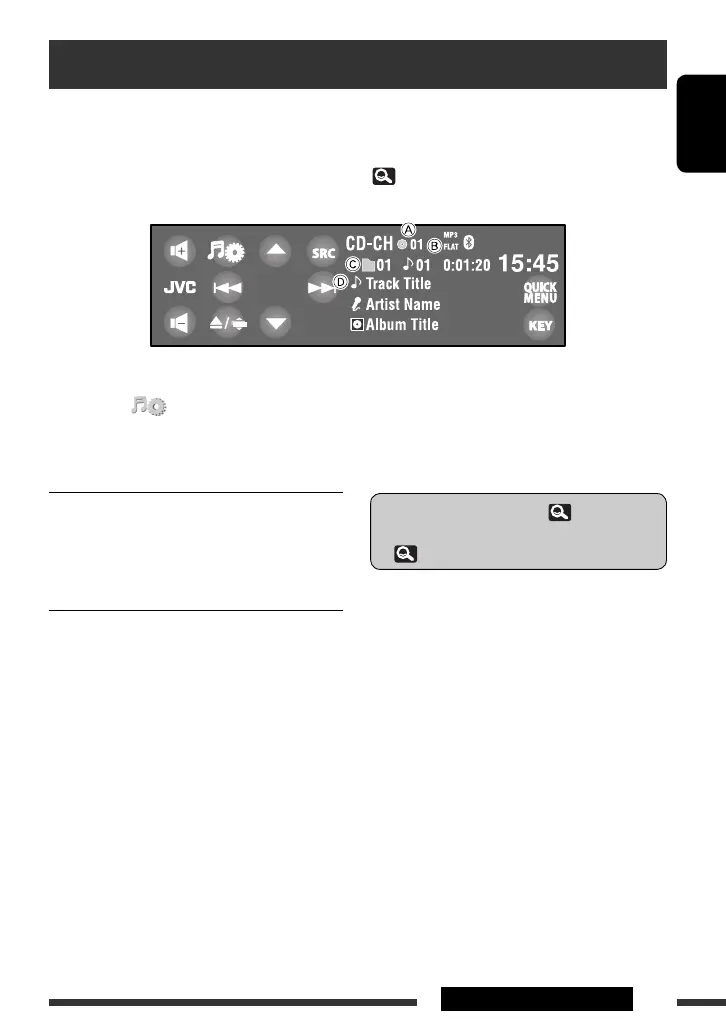53EXTERNAL DEVICES
ENGLISH
A Disc no.
B Sound mode
C Folder no./Track no./Playing time
D Current folder name/current file name, or tag data
(current track title/artist name/album title) if it is
recorded
• To select the playback mode, 26.
• To select an MP3 track from the Folder/Track List,
27.
Listening to the CD changer
It is recommended to use a JVC MP3-compatible CD changer with your unit.
• You can play only CDs (CD-DA) and MP3 discs.
Preparation:
Make sure <Changer> is selected for <External Input>. (
19)
Ex.: While playing an MP3 disc
~ Touch [SRC], then select “CD-CH.”
Ÿ Touch [ ].
! Touch [List].
⁄ Select a disc to start playing.
[4 / ¢]: • Reverse/forward skip
• Reverse /forward search (Hold)
(MP3 only)
[
5 / ∞]: • Selects folder.
• Displays Disc List. (Hold)
EN_KDAVX7755[EE]f.indb 53EN_KDAVX7755[EE]f.indb 53 09.3.27 2:56:45 PM09.3.27 2:56:45 PM
