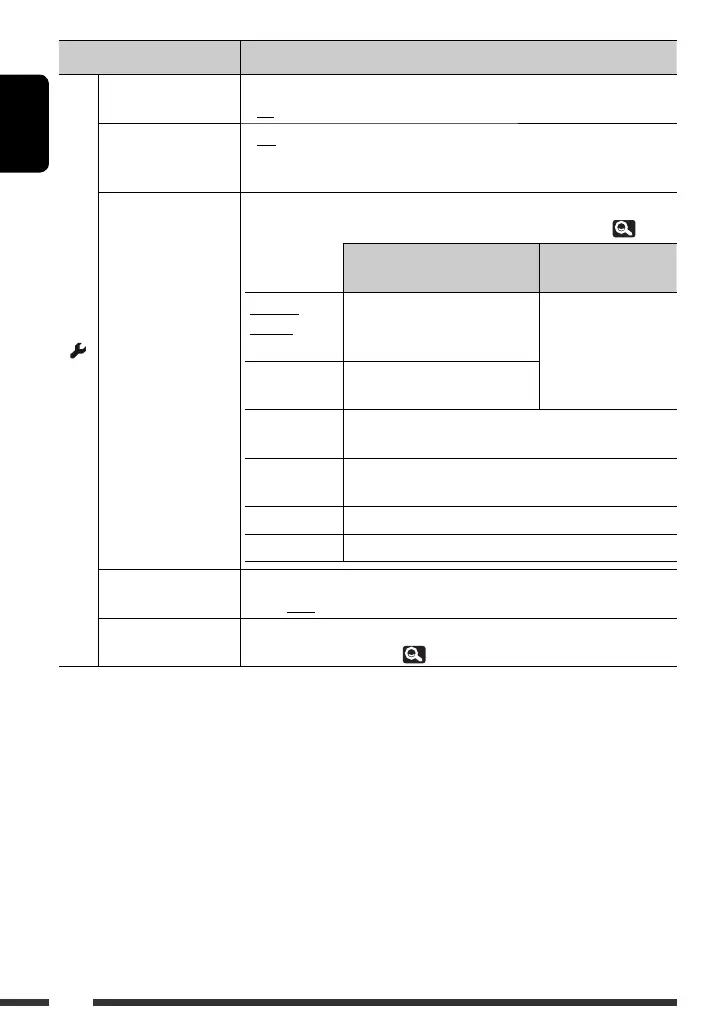20
ENGLISH
Menu item Selectable setting/item
Other
Beep
♦
Off
♦
On
: Cancels.
: Activates the key-touch tone.
Telephone Muting *
18
♦
Off
♦
Muting1,
Muting2
: Cancels.
: Select either one which mutes the sounds while using
the cellular phone.
Monitor/Sensor You can turn off the buttons and information shown on the touch panel or turn
off the touch panel when no operation is done for about 10 seconds. (
6)
While a picture is played back
on the screen
Others
Normal/
Motion
Buttons and information light up
when your hand moves closer to
the touch panel.
Buttons and
information always
light.
Normal/Touch Buttons and information light up
when you touch the touch panel.
WallPaper/
Motion
Buttons and information light up when your hand moves
closer to the touch panel.
WallPaper/
Touch
Buttons and information light up when you touch the touch
panel.
Off/Motion The touch panel lights up when your hand moves closer to it.
Off/Touch The touch panel lights up when you touch it.
Motion Sensitiv.
(Sensitivity)
Change the sensitivity of the sensor for <Monitor/Sensor> (above).
♦
Mid, High
Initialize Initialize all settings you have made in AV Menu. Hold [Enter] to initialize the
settings, then reset the unit. (
3)
*
18
Connection to the cellular phone system is required. See Installation/Connection Manual.
EN_KDAVX7755[EE]f.indb 20EN_KDAVX7755[EE]f.indb 20 09.3.27 2:56:26 PM09.3.27 2:56:26 PM
