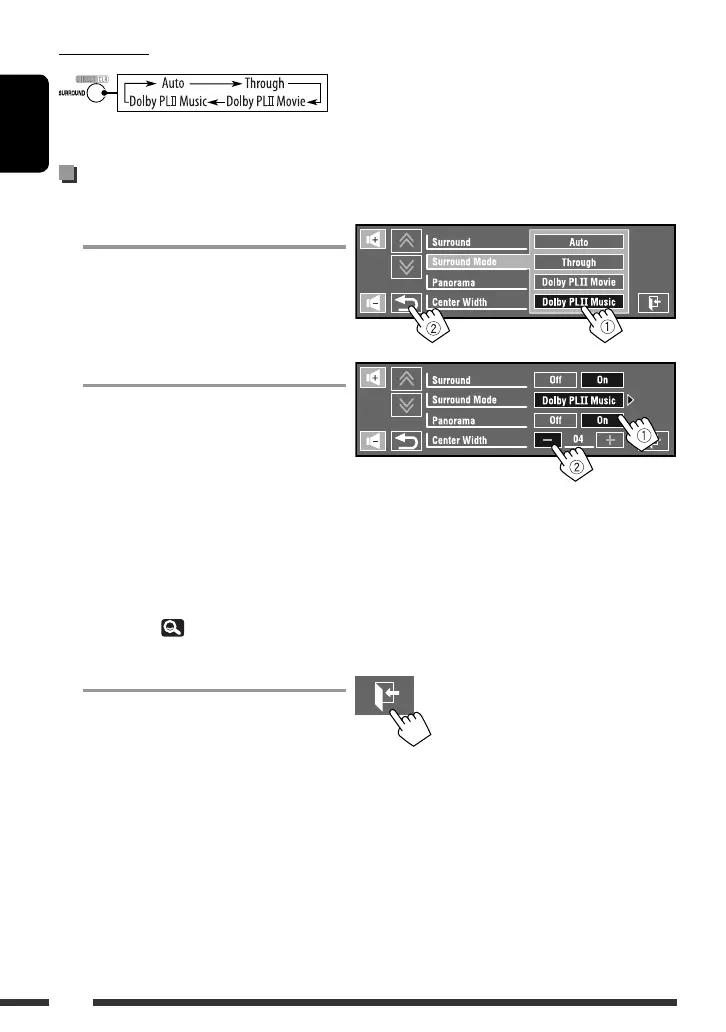22
ENGLISH
On the remote:
Changing the <Dolby PLII Music> setting
In step 3 on page 21...
1 Select <Dolby PLII Music>.
2 Select desired settings.
<Panorama>:
Select <On> to add wraparound sound effect.
<Center Width>*:
Adjust the center image so it may be heard
only from the center speaker, only from
the left/right front speaker as a “phantom”
center image, or various combination of
these speakers. As the number increases, the
“phantom” effect becomes stronger (normally
set to <04>).
* Adjustable when the center speaker is
activated. ( 17)
3 Finish the procedure.
• You cannot change the <Dolby PLII Music>
settings using the remote controller.
EN_KDAVX7755[EE]f.indb 22EN_KDAVX7755[EE]f.indb 22 09.3.27 2:56:27 PM09.3.27 2:56:27 PM
