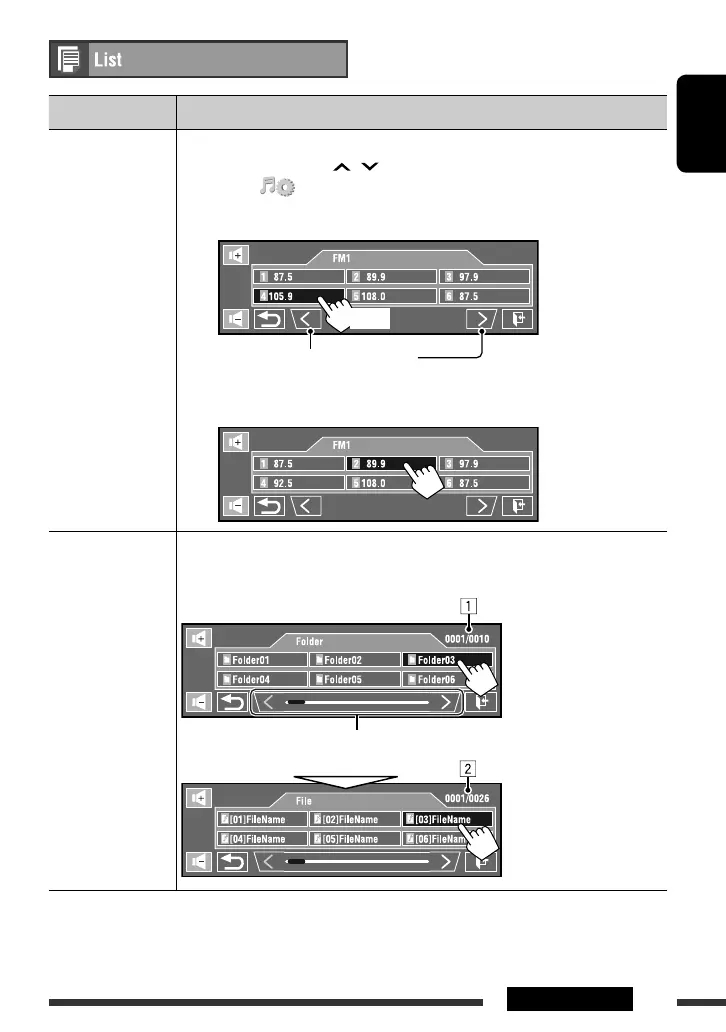27AV MENU
ENGLISH
Source Operation/setting
TUNER/DAB • Storing a preset station/service manually
1 Touch [BAND], then [ / ] to tune in to the station/service you want to preset.
2 Touch [ ], then [List].
3 Select a preset number.
Ex.: When storing an FM station
The station selected in step 1 is now stored in preset number 4.
• Selecting a preset station/service on the list
Ex.: When selecting an FM preset station
DISC/USB Selecting a track on the list
If a disc/device includes folders, you can display the Folder/Track (File) Lists, then start
playback.
1 Current folder list
number/total folder list
number
2 Current track list
number/total track list
number of the current
folder
Continued on the next page
(Hold)
Touch to select the band.
Touch/drag to browse the Lists.
EN_KDAVX7755[EE]f.indb 27EN_KDAVX7755[EE]f.indb 27 09.3.27 2:56:30 PM09.3.27 2:56:30 PM
