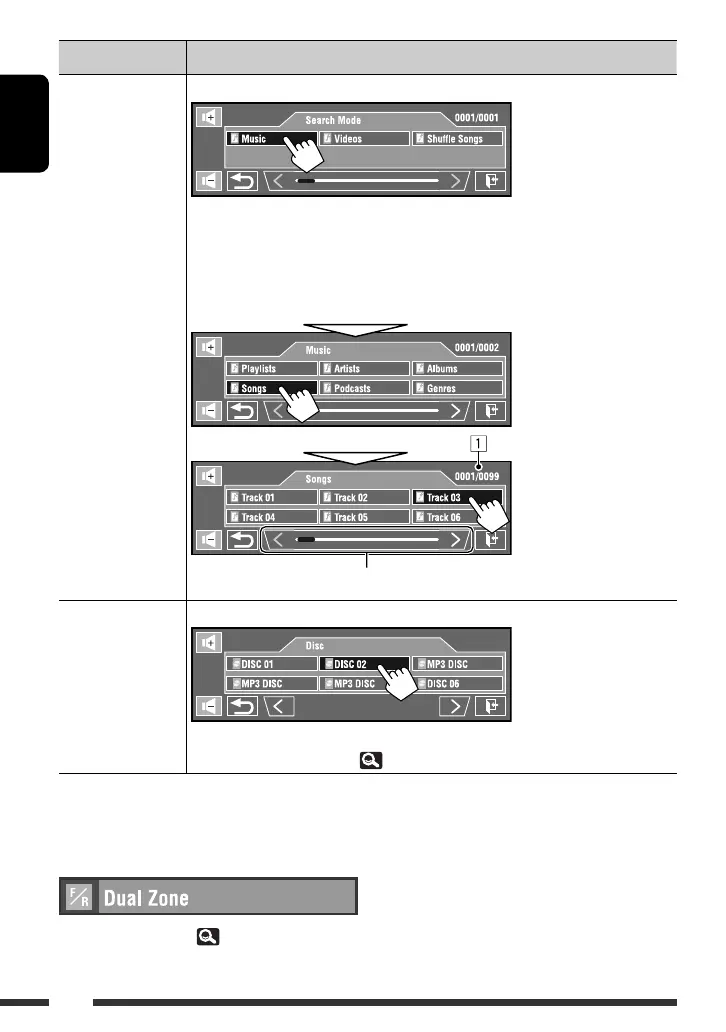28
ENGLISH
Source Operation/setting
iPod USB Selecting a track/video from <Search Mode>*
1
♦
Music
♦
Videos
♦
Shuffle Songs
: Playlists, Artists, Albums, Songs, Podcasts, Genres,
Composers, Audiobooks
: Video Playlists, Movies, Music Videos, TV Shows, Video
Podcasts
: Starts playback.
CD-CH Selecting a disc on the list
• If currently played MP3 disc is selected, Folder List appears. Track List also appears by
selecting the current folder. ( 27) Select a track to start playback.
*
1
You can enter <Search Mode> menu when “HEAD MODE” is selected.
Available search modes depend on the type of your iPod/iPhone.
For Dual Zone operations, 43.
1 Current track list
number/total track list
number of the current
folder
Touch/drag to browse the List.
EN_KDAVX7755[EE]f.indb 28EN_KDAVX7755[EE]f.indb 28 09.3.27 2:56:30 PM09.3.27 2:56:30 PM
