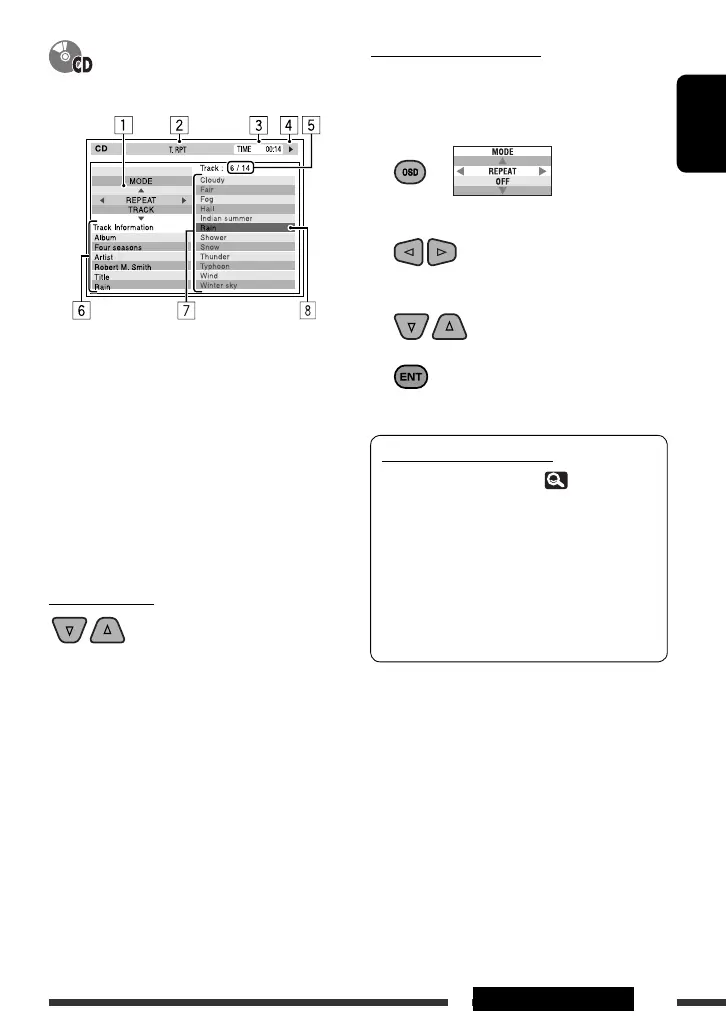45OPERATIONS
ENGLISH
Selecting playback modes
You can also change the playback modes using the
playback mode selection window.
• For JPEG, Random cannot be selected.
1
2
Except for JPEG: Select a playback mode.
3 Select your desired option.
4
Ex.: CD Text
1 The playback mode selection window: appears
when OSD is pressed (see the right).
2 Selected playback mode (see the right).
3 Elapsed playing time of the current track
4 Operation status
5 Current track number/total number of tracks on the
disc
6 Track information
7 Track list
8 Current track (highlighted bar)
To select a track
• If necessary, press 6 to start playback.
Selectable playback mode
• DivX/MPEG1/MPEG2/JPEG: ( 42)
• MP3/WMA/WAV/AAC:
– T. RPT: Track repeat
– F. RPT: Folder repeat
– F. RND: Folder random
– A. RND: All (Disc) random
• CD:
– T. RPT: Track repeat
– A. RND: All (Disc) random
EN_KDAVX7755[EE]f.indb 45EN_KDAVX7755[EE]f.indb 45 09.3.27 2:56:41 PM09.3.27 2:56:41 PM
