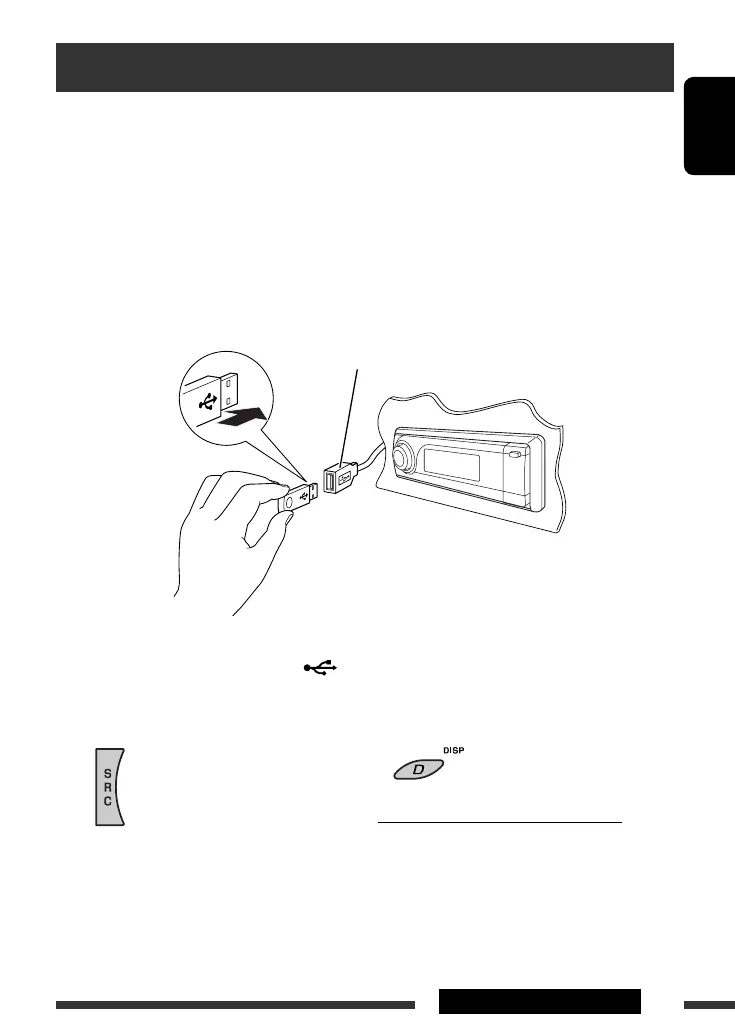ENGLISH
23EXTERNAL DEVICES
Continued on the next page
Listening to the USB device
You can connect a USB mass storage class device such as a USB memory, Digital Audio Player *
1
, portable HDD, etc. to
the unit.
*
1
You can connect both MTP (Media Transfer Protocol) devices and USB mass storage class devices.
This unit can play MP3/WMA/WMA-DRM10 *
1
/AAC *
2
/WAV tracks stored in a USB device.
*
1
See page 44.
*
2
This unit can play back AAC files encoded using iTunes. This unit cannot play back AAC files purchased from iTunes
Store.
Ex.: Connecting a USB memory
All tracks will be played repeatedly until you change the source or detach the USB device.
• You cannot connect a computer to the USB ( ) terminal of the unit.
USB cable from the rear of the unit.
Change the display information and pattern
To stop play and detach the USB device
Straightly pull it out from the USB input terminal.
• Press SRC to listen to another playback source.
If a USB device has been attached...
Playback starts from where it has
been stopped previously.
• If a different USB device is
currently attached, playback
starts from the beginning.
EN16-23_KD-BT1_001A_2.indd 23EN16-23_KD-BT1_001A_2.indd 23 3/2/07 12:34:31 PM3/2/07 12:34:31 PM
