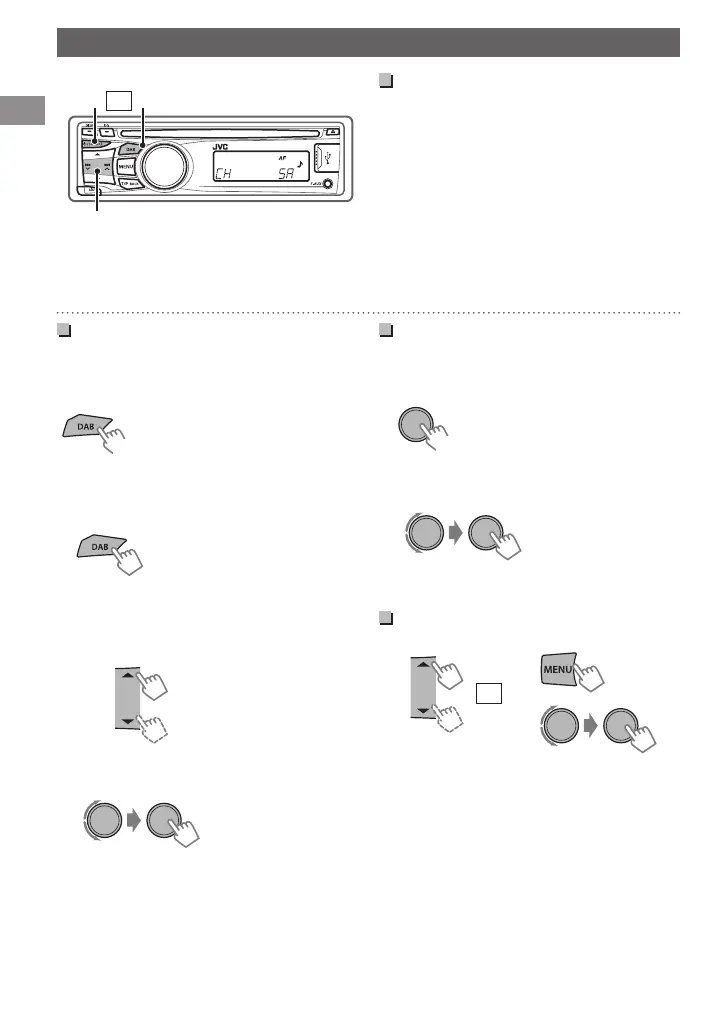Listening to the Digital Audio Broadcasting (DAB)
.
Searching for a service
A
Select <DAB>.
* Usable only when switching from other
sources.
B
Start searching for an ensemble.
0
Auto search. (Press)
When an ensemble is received, searching stops.
To stop searching, press the same button again.
0
Manual search. (Hold)
“M” flashes, then press the button repeatedly.
C
Select a service (either primary or secondary)
to listen to.
Searching for a service in
alphabetical order—Alphabet
Search
.
“DAB SORTING” flashes.
.
“DAB SORTING” disappears when sorting is
complete.
1
Start DAB services sorting.
.
.
The services appear in alphabetical order.
0
“LIST EMPTY” appears if there is no service.
2
Display the services.
.
0
Skip this step if not many services are available.
3
Select the desired character.
- A to Z Search
.
.
4
Select the desired service.
Storing DAB services in
memory
You can preset up to 18 DAB services.
While listening to a service...
.
“PRESET MODE” flashes.
1
.
The preset number flashes and “MEMORY”
appears.
2
Select preset number.
Selecting a preset DAB service
.
8
| ENGLISH
