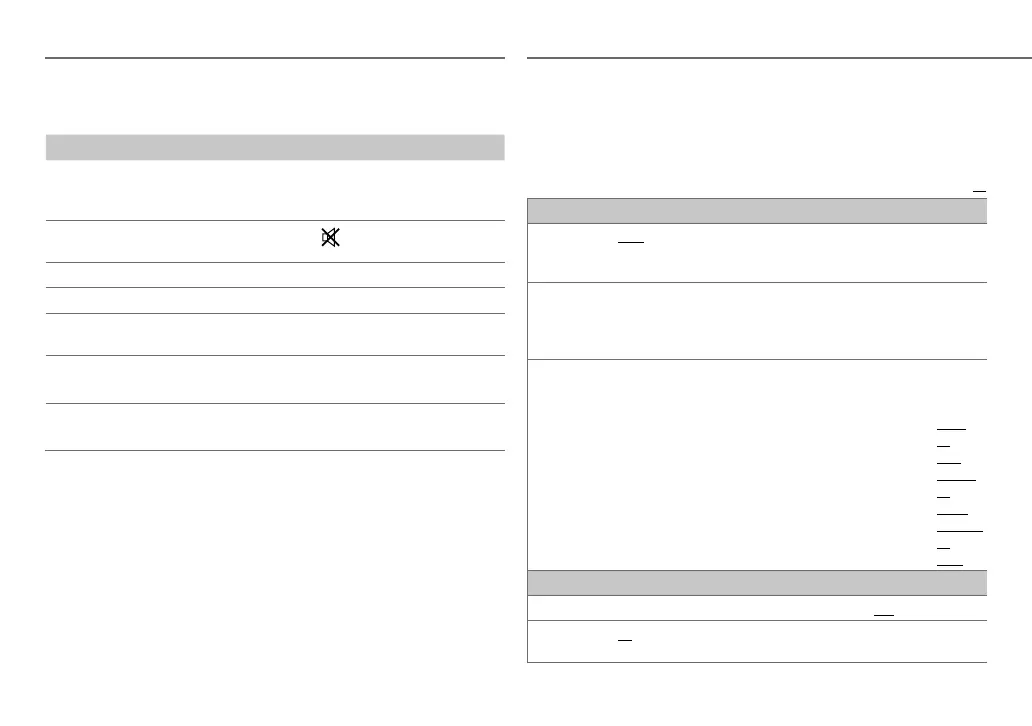16
Data Size: B6L (182 mm x 128 mm)
Book Size: B6L (182 mm x 128 mm)
BLUETOOTH®
Bluetooth audio player
Operations and display indications may differ according to their
availability on the connected device.
To Do this
Playback
1 Press B /SOURCE to select BTAUDIO.
2 Operate the Bluetooth audio player to start
playback.
Pause or resume
playback
Press MENU (or on RM-RK52).
Select group or folder
Press 1 K / 2 J (or J / K on RM-RK52).
Reverse/forward skip
Press S / T (or H / I on RM-RK52).
Reverse/fast-forward
Press and hold S / T (or H / I on
RM-RK52).
Repeat play
Press 4 repeatedly to make a selection.
TRACKRPT, ALLRPT, RPTOFF
Random play
Press 3 repeatedly to make a selection.
GROUPRND, ALLRND, RNDOFF
AUDIO SETTINGS
1 Press and hold MENU.
2 Turn the volume knob to make a selection (see the following table),
then press the knob.
Repeat step 2 until the desired item is selected.
3 Press MENU to exit.
To return to the previous setting item or hierarchy, press T/P.
Default:
XX
EQ SETTING
EQ PRESET
FLAT
/
HARD ROCK
/
JAZZ
/
POP
/
R&B
/
TALK
/
USER1
/
USER2
/
VOCAL BOOST
/
BASS BOOST
/
CLASSICAL
/
DANCE
:Selects a preset
equalizer.
EASY EQ
Default:
00
1
USER1
/
USER2
:Select a preset name.
2
Adjust your own sound settings.
SUB.W
*
1
:
–08
to
+08
/
BASS
LVL
:
–06
to
+06
/
MID
LVL: –06
to
+06
/
TRE
LVL
:
–06
to
+06
PRO EQ
1
USER1
/
USER2
:Select a preset name.
2
BASS
/
MIDDLE
/
TREBLE
:Select a sound tone.
3
Adjust the sound elements of the selected sound tone.
BASS
Frequency:
60
/
80
/
100
/
200 Hz
Default: (
80 Hz
)
Level:
–06
to
+06
(
00
)
Q:
Q1.0
/
Q1.25
/
Q1.5
/
Q2.0
(
Q1.0
)
MIDDLE
Frequency:
0.5
/
1.0
/
1.5
/
2.5 kHz
Default: (
1.0 kHz
)
Level:
–06
to
+06
(
00
)
Q:
Q0.75
/
Q1.0
/
Q1.25
(
Q1.25
)
TREBLE
Frequency:
10.0
/
12.5
/
15.0
/
17.5 kHz
Default: (
10.0 kHz
)
Level:
–06
to
+06
(
00
)
Q:
Q FIX
(
Q FIX
)
AUDIO
BASS BOOST
+01
/
+02
: Selects your preferred bass boost level.;
OFF
:Cancels.
LOUD 01
/
02
:Boosts low or high frequencies to produce a well-balanced sound at
low volume.;
OFF
:Cancels.
JS_JVC_KD-DB95BT_E_f_EN.indd 16JS_JVC_KD-DB95BT_E_f_EN.indd 16 11/22/2013 11:54:30 AM11/22/2013 11:54:30 AM
