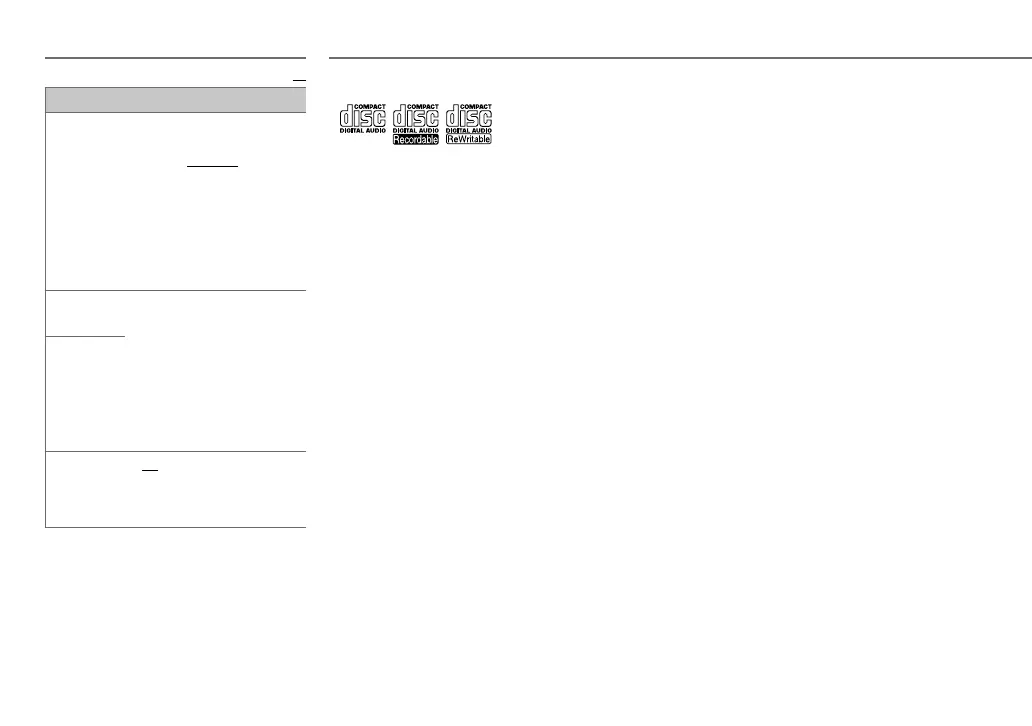18
Data Size: B6L (182 mm x 128 mm)
Book Size: B6L (182 mm x 128 mm)
Default:
XX
COLOR
(for
KD-DB95BT
)
PRESET
Select a color for
[
BUTTONZONE
].
Default: [
COLOR06
]
•
COLOR01
to
COLOR29
•
USER
: The color you have
created for [
DAYCOLOR
] or
[
NIGHTCOLOR
] is shown.
•
COLORFLOW01
to
COLORFLOW03
: Color changes
at different speeds.
DAYCOLOR
Store your own day and night
colors.
1
RED
/
GREEN
/
BLUE
:Select a
primary color.
2
00
to
31
:Select the level.
Repeat steps
1
and
2
for all the
primary colors.
• Your setting is stored to
[USER]
in
[PRESET]
.
NIGHTCOLOR
MENU COLOR
ON
:Changes the button
illumination to white color when
settings are performed on menu
and list search.;
OFF
:Cancels.
About discs and audio files
• This unit can only play the following CDs:
• This unit can play back multi-session discs; however, unclosed
sessions will be skipped during playback.
•
Unplayable discs:
- Discs that are not round.
- Discs with coloring on the recording surface or discs that are
dirty.
- Recordable/ReWritable discs that have not been finalized.
- 8 cm CD. Attempting to insert using an adapter may cause
malfunction.
•
DualDisc playback:
The Non-DVD side of a “DualDisc” does
not comply with the “Compact Disc Digital Audio” standard.
Therefore, the use of Non-DVD side of a DualDisc on this
product cannot be recommended.
•
Playable files:
- File extensions: MP3(.mp3), WMA(.wma), AAC (.m4a)
- Bit rate: MP3: 8kbps — 320kbps
WMA: 32kbps — 192kbps
AAC: 8kbps — 320kbps
- Sampling frequency:
MP3: 48kHz, 44.1kHz, 32kHz, 24kHz, 22.05kHz, 16kHz,
12kHz, 11.025kHz, 8kHz
WMA: 8kHz — 48kHz
AAC: 8kHz — 48kHz
- Variable bit rate (VBR) files.
•
Maximum number of characters for file/folder name:
It depends on the disc format used (includes 4 extension
characters—<.mp3>, <.wma> or <.m4a>).
- ISO 9660 Level 1 and 2: 32 characters
- Romeo: 32 characters
- Joliet: 32 characters
- Windows long file name: 32 characters
About USB devices
• This unit can play MP3/WMA/AAC/WAV files stored on a USB
mass storage class device.
• You cannot connect a USB device via a USB hub.
• Connecting a cable whose total length is longer than 5m may
result in abnormal playback.
• The maximum number of characters for:
- Folder names: 64 characters
- File names: 64 characters
- MP3 Tag: 64 characters
- WMA Tag: 64 characters
- AAC Tag: 64 characters
- WAV Tag: 64 characters
• This unit can recognize a total of 20 480 files, 999 folders (999
files per folder including folder without unsupported files), and
of 8 hierarchies.
• This unit cannot recognize a USB device whose rating is other
than 5V and exceeds 1A.
About iPod/iPhone
• Made for
- iPod touch (1st, 2nd, 3rd, 4th, and 5th generation)
- iPod classic
- iPod nano (3rd, 4th, 5th, 6th and 7th generation)
- iPhone, iPhone 3G, 3GS, 4, 4S, 5
• It is not possible to browse video files on the “Videos” menu in
[HEAD MODE]
.
• The song order displayed on the selection menu of this unit
may differ from that of the iPod/iPhone.
• If some operations are not performed correctly or as intended,
visit: <http://www.jvc.net/cs/car/>.
About Bluetooth
• Depending on the Bluetooth version of the device, some
Bluetooth devices may not be able to connect to this unit.
• This unit may not work with some Bluetooth devices.
• Signal conditions vary, depending on the surroundings.
MORE INFORMATION DISPLAY SETTINGS
JS_JVC_KD-DB95BT_E_f_EN.indd 18JS_JVC_KD-DB95BT_E_f_EN.indd 18 2/12/2013 12:04:07 PM2/12/2013 12:04:07 PM