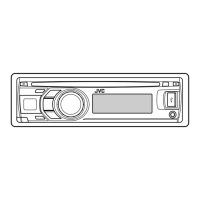What does “READ FAILED” mean on my JVC KD-DV5605 Car Receiver?
- GgallowayheidiSep 18, 2025
If your JVC Car Receiver displays “READ FAILED”, the connected USB device may be malfunctioning or may not have been formatted correctly. The files included in the USB device are corrupted.