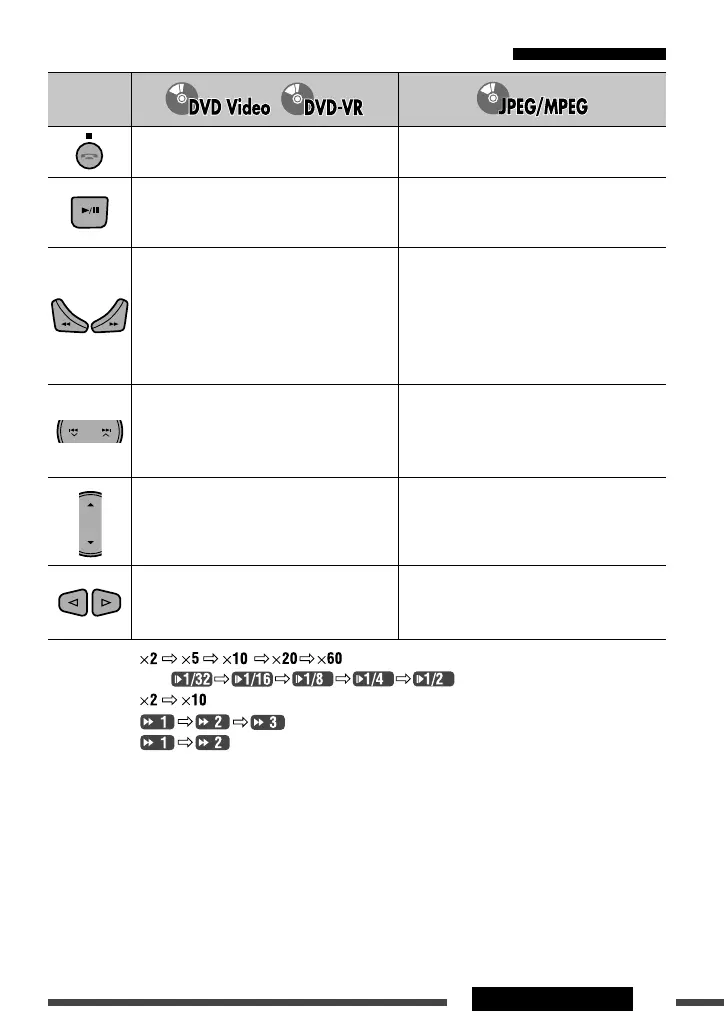15OPERATIONS
Continued on the next page
Operations using the remote controller (RM-RK255)
Button
/
Stop play Stop play
Start play/Pause (if pressed during play) Start play/Pause (if pressed during play)
JPEG: Slide show: Each track is shown for a few
seconds.
• Reverse/forward chapter search *
1
(No sound
can be heard.)
• Slow motion *
2
during pause (No sound can
be heard.)
– DVD-VR: Reverse slow motion does not work.
MPEG: Reverse/forward track search *
4
(No
sound can be heard.)
[Press] Select chapter (during play or pause)
[Hold] Reverse/fast-forward chapter search *
3
[Press] Select track
[Hold] MPEG: Reverse/fast-forward track
search *
5
(No sound can be heard.)
• DVD-Video: Select title (during play or pause)
• DVD-VR: Select program
Select playlist (during play or pause)
Select folder
—
• MPEG: Skip back or forward the scenes
• MPEG: Select chapter
*
1
Search speed:
*
2
Slow motion speed:
*
3
Search speed:
*
4
Search speed:
*
5
Search speed:
EN10-21_KD-DV5606_001A_f.indd 15EN10-21_KD-DV5606_001A_f.indd 15 1/8/10 12:14:19 PM1/8/10 12:14:19 PM
