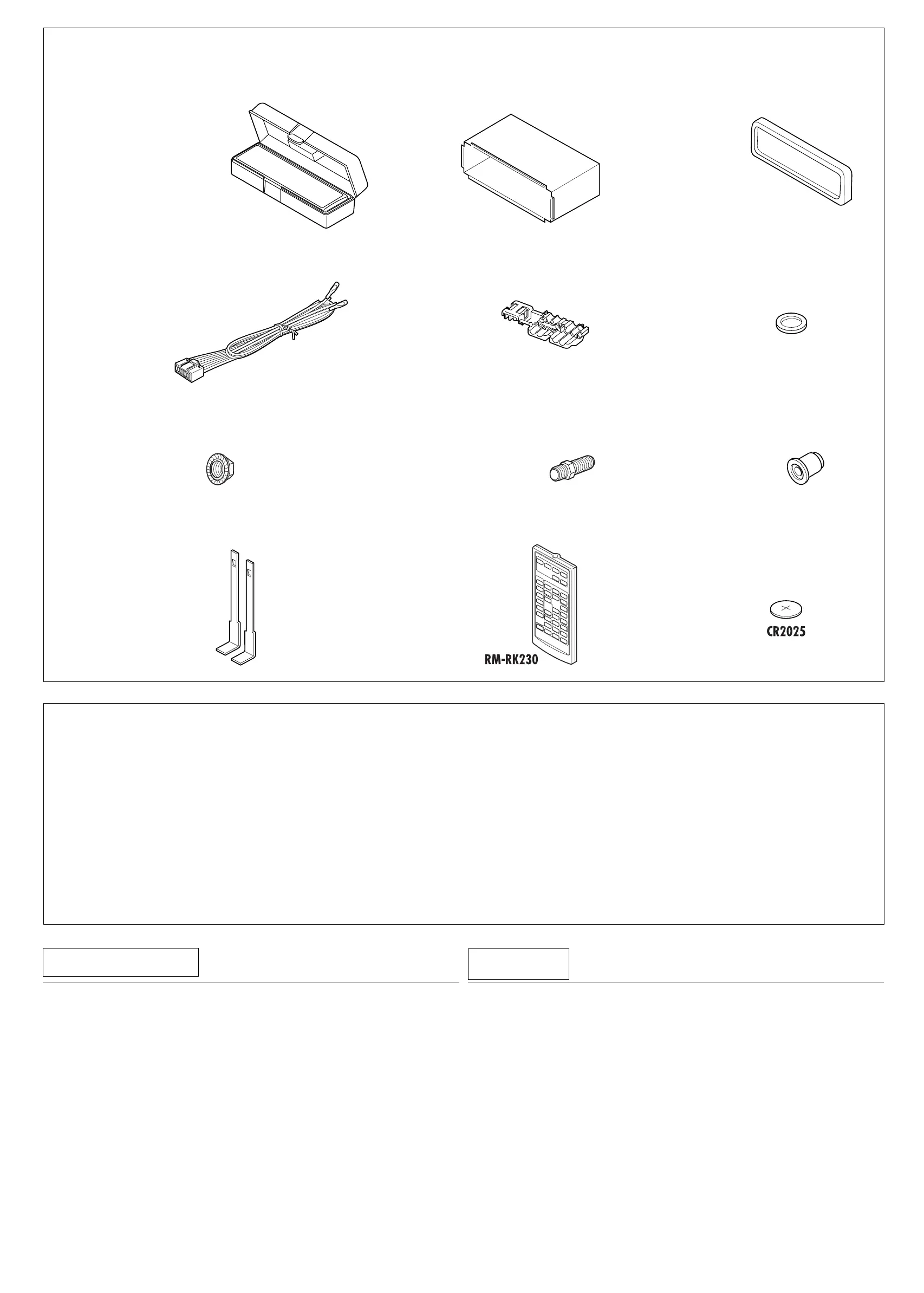Parts list for installation and connection
The following parts are provided for this unit. If any item is missing, consult your JVC car audio
dealer immediately.
2
TROUBLESHOOTING
• The fuse blows.
* Are the red and black leads connected correctly?
• Power cannot be turned on.
* Is the yellow lead connected?
• No sound from the speakers.
* Is the speaker output lead short-circuited?
• Sound is distorted.
* Is the speaker output lead grounded?
* Are the “–” terminals of L and R speakers grounded in common?
• Noise interfere with sounds.
* Is the rear ground terminal connected to the car’s chassis using shorter and thicker cords?
• The unit becomes hot.
* Is the speaker output lead grounded?
* Are the “–” terminals of L and R speakers grounded in common?
• This unit does not work at all.
* Have you reset your unit?
About sounds reproduced through the rear terminals
• Through the analog terminals (Speaker out/LINE OUT/2nd AUDIO OUT):
2-channel signal is emitted. When playing a multi-channel encoded disc, multi-channel
signals are downmixed. (AUDIO—DOWN MIX: see page 28 of the INSTRUCTIONS.)
• Through DIGITAL OUT (optical):
Digital signals (Linear PCM, Dolby Digital*
1
, DTS*
2
, MPEG Audio) are emitted through this
terminal. (For more details, see page 47 of the INSTRUCTIONS.)
To reproduce multi-channel sounds such as Dolby Digital and DTS, connect an amplifier or
a decoder compatible with these multi-channel sources to this terminal, and set “DIGITAL
AUDIO OUTPUT” correctly. (See page 28 of the INSTRUCTIONS.)
*
1
Manufactured under license from Dolby Laboratories. Dolby and the double-D symbol are trademarks
of Dolby Laboratories.
*
2
“DTS” and “DTS 2.0 + Digital Out” are trademarks of Digital Theater Systems, Inc.
F
Crimp connector
қʪᏃ
K
Handles
ػܓӕ˾
G
Washer (ø5)
࿑(ø5)
H
Lock nut (M5)
ᕬ׆ᒘ (M5)
I
Mounting bolt (M5 × 20 mm)
ႌ֣ᒘ (M5 × 20 mm)
J
Rubber cushion
ጁሗՎ࿑
A / B
Hard case/Control panel
ഢୢվࡒػ
C
Sleeve
ࢭጅೋ
D
Trim plate
༫ྟ
E
Power cord
ྐཔ·ڄለӧ
L
Remote controller
ჲ
M
Battery
ྐЖ
Έءϰ༬֝ોڅྒྷέ
ʓλྒάᎲʹጅಏաéࠜЉέщးçቁΘո۽༿ڄJVCԆԾࡖᛏኀé
Њᘖв݉ࡓؼၸʫ᎕څᑶࡗ
• вᆧᐉၸʫĄಚᑶወ᎕LINE OUT2nd AUDIO OUTą
᎔ᕻᑵལۑ༙éະᆑ؞ϠᑵལሆᇫڄၪçϠᑵལۑ༙ூʓмପϐளéࡖᏁþʓ
мପϐ ኌ՟·იاڄ୶28ࡗé
• вDIGITAL OUT᎕Ąδዖၸʫą!
Џၷʪ᎔ᆚᇫۑ༙ለPCMçDolby Digital*
1
ç DTS*
2
çࡖᏁMPEGé༴શቁኌ՟·
იاڄ୶47ࡗé
ึ࠱ᐺદϠᑵལࡖᛏسçϨDolby Digital ֜DTSçઅႩϠᑵལࡖᛏسߟࡾࣅڄ
؞ʨ༱ᇫв༳ၷʪçՓᇧ׆īᆚᇫࡖᏁ᎔Ĭé
ኌ՟·იاڄ୶28ࡗé
*
1
ΊDolby Laboratories ᛱ௪é
ӬèDolbyႩᕻD৩༙ݵDolby Laboratories ڄᆤé
*
2
īDTSĬ֜īDTS 2.0 + Digital OutĬݵᆚᇫᅬԦ˙ڄᆤé
ݮᄑ
•ۙᎴുጜᔄê
*ᐓފ߹иለᏃ֜෨иለᏃݵѴ᙮ᇧ%
•ྑກˀ়ોê
*ᐓފ෦иለᏃݵѴʕ%
•ಚᑶወԆЊᑶࡗê
*ᐓފಙᑵ᎔ለᏃݵѴഠཔ%
•ᑶࡗê
*ᐓފಙᑵ᎔ၷʪݵѴϙ%
*ᐓފಙᑵڄ(L)è(R) ၷʪڄ࠷(–) ݵѴθψϙ%
•ࡗʹᓿࡗᛐê
*݈ϙၷʪႩԾԽݵѴ՟·ཛഠ֜ཛڄྐለ%
•͵ጆഛᇋê
*ᐓފಙᑵ᎔ၷʪݵѴϙ%
*ᐓފಙᑵڄ(L)è(R) ၷʪڄ࠷(–) ݵѴθψϙ%
•͵ጆҭθˀ়ይіê
*ݵѴʵࡌڄጅஇ%
Instal1-3_DV6206_005A_1.indd 2Instal1-3_DV6206_005A_1.indd 2 2/23/06 2:33:46 PM2/23/06 2:33:46 PM
