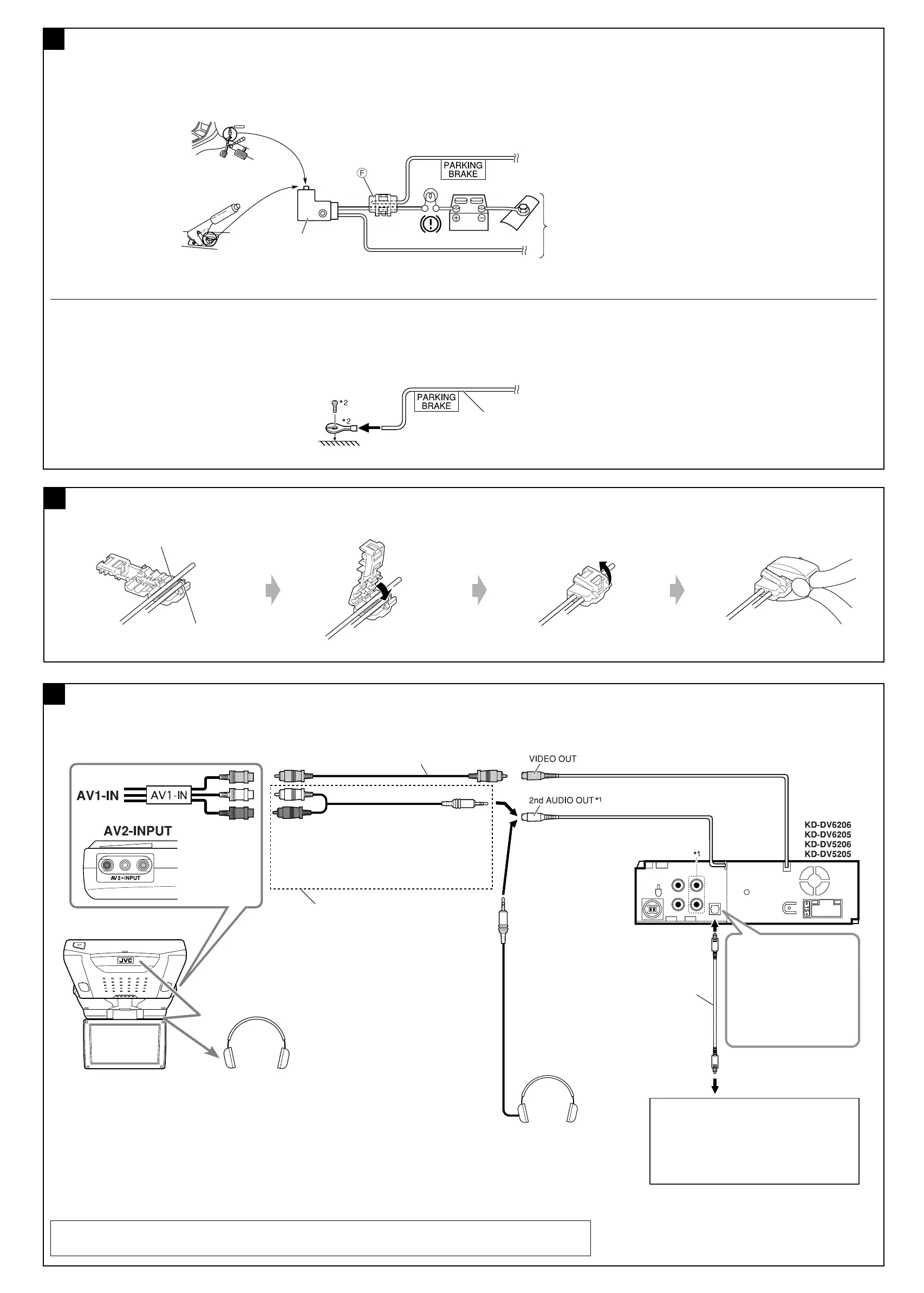B
Connecting the parking brake wire / ોг˿۬Կዘሉ
Connecting the crimp connector / ોгҜʫોᏄ
C
Wire connecting the battery and the parking brake switch.
ྐЖ֜˾۫Ծළᘕڄྐለé
Attach the parking brake wire to this point.
˾۫ԾለвЏளé
Contact the metallic part of the crimp to the wires inside.
՟қʪᏃہᚙ௰˜֜˖௰ྐለ᙮é
Pinch the crimp firmly.
қႌқʪᏃé
Parking brake
˾۫Ծ
Parking brake wire (light green)
˾۫Ծለଠႋи
To metallic body or chassis of the car
вہᚙᝂԆԾנᇟ
Parking brake switch
(inside the car)
˾۫ԾළᘕтʝԾ˖
When installing the monitor in a location where it cannot be seen by the driver
Connect the parking brake wire to metallic body or chassis of the car.
Parking brake wire (light green)
˾۫Ծለଠႋи
5
Required connections for DVD playback / ᆒ؟DVDᄕڅો
D
Audio/video control amplifier or the decoder
compatible with the multichannel digital sources
ࡖᏁƄඁᏁվ؞ʨႩϠᑵལᆚᇫࡖᛏ
سߟࡾࣅڄ༱ᇫ
When using JVC’s KV-MR9010 and KS-HP2, connect
using a conversioncable of this type (not supplied).
ؠJVCڄKV-MR9010֜KS-HP2ܓ
çቁ՟·Џᘝ
ᕢಗྐងʿᎲʹጅಏաé
Headphones (not supplied)
*
4
ЫጅʿᎲʹጅಏա
*
4
KS-HP2
Cordless headphones (not supplied)*
4
ለЫጅʿᎲʹጅಏա*
4
KV-MR9010
9-INCH WIDESCREEN MONITOR
(not supplied)
ʭᅛၑܳΕʿᎲʹጅಏա
Video cord (not supplied)
ඁᏁྐងʿᎲʹጅಏա
Stereo mini plug
ΘᝂᑵіᏃ
RCA Pin plugs
RCAၸᏃ
Digital optical cable (not supplied)
ᆚᇫγងʿᎲʹጅಏա
DIGITAL OUT
See “About sounds reproduced
through the rear terminals.”
ኌīЉᘕб݈ࡒػၷʪ᎔
ڄᑵࡖĬ௰˜é
*
4
Only for KD-DV6206/KD-DV6205: To listen to disc playback sound while in Dual Zone operations (see page 32 of INSTRUCTIONS).
*
4
ࡎKD-DV6206/KD-DV6205 ϚᕻዬѕЂγၪᆑ؞ᑵࡖኌ՟·იاڄ୶32ࡗé
Rear side
݈
Or /
આΖወϰ༬ϛጆߢսڅу
અ˾۫ԾለвԾ˖ڄ˾۫ԾԦé
આΖወϰ༬ϛጆߢˀսڅу
અ˾۫ԾለвہᚙᝂԆԾנᇟé
When installing the monitor in a location where it can be seen by the driver
Connect the parking brake wire to the parking brake system built in the car.
Instal4-6_DV6206_005A_1.indd 5Instal4-6_DV6206_005A_1.indd 5 3/6/06 4:18:44 PM3/6/06 4:18:44 PM
