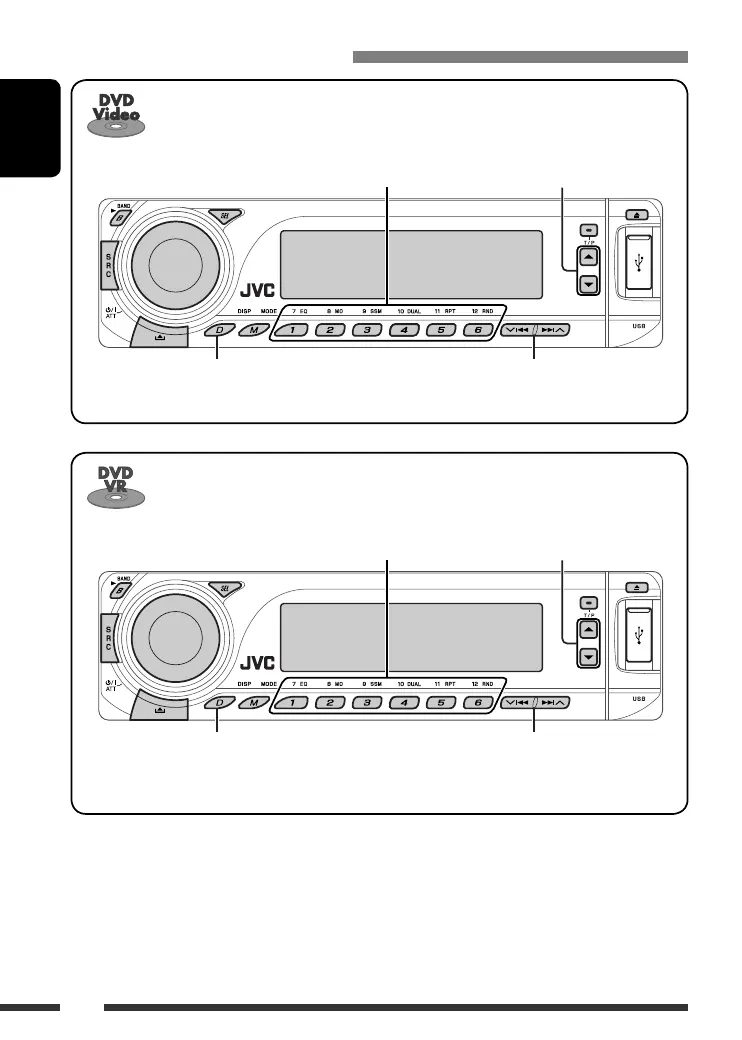ENGLISH
16
Operations using the control panel
Elapsed playing time = Clock = Current title
and chapter number = (back to the beginning)
*
1
During stop: Locate title
*
1
During play/pause: Locate chapter
Select title
Press: Select chapter
Hold: Reverse/fast-forward chapter *
2
Elapsed playing time = Clock = Current program
(or playlist) number and chapter number = (back to
the beginning)
*
1
During stop: Locate program
*
1
During play/pause: Locate chapter
Select program number/
playlist number
Press: Select chapter
Hold: Reverse/fast-forward chapter *
2
*
1
Press to select number 1 to 6; hold to select number 7 to 12.
*
2
Search speed changes to × 2 ] × 10 on the monitor.
EN16-23_DV7302_003A_3.indd 16EN16-23_DV7302_003A_3.indd 16 1/25/07 5:23:05 PM1/25/07 5:23:05 PM
